Why Ticketing in Microsoft Teams


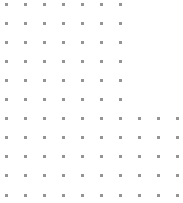

Why Ticketing in Teams?
Teams has created an entirely new flow of work for modern workers, and support needs to adapt to this new employee workflow.
- Convert Teams Chats into Tickets
- Route and Manage Tickets in Teams
- Work Tickets When, Where and How You Want
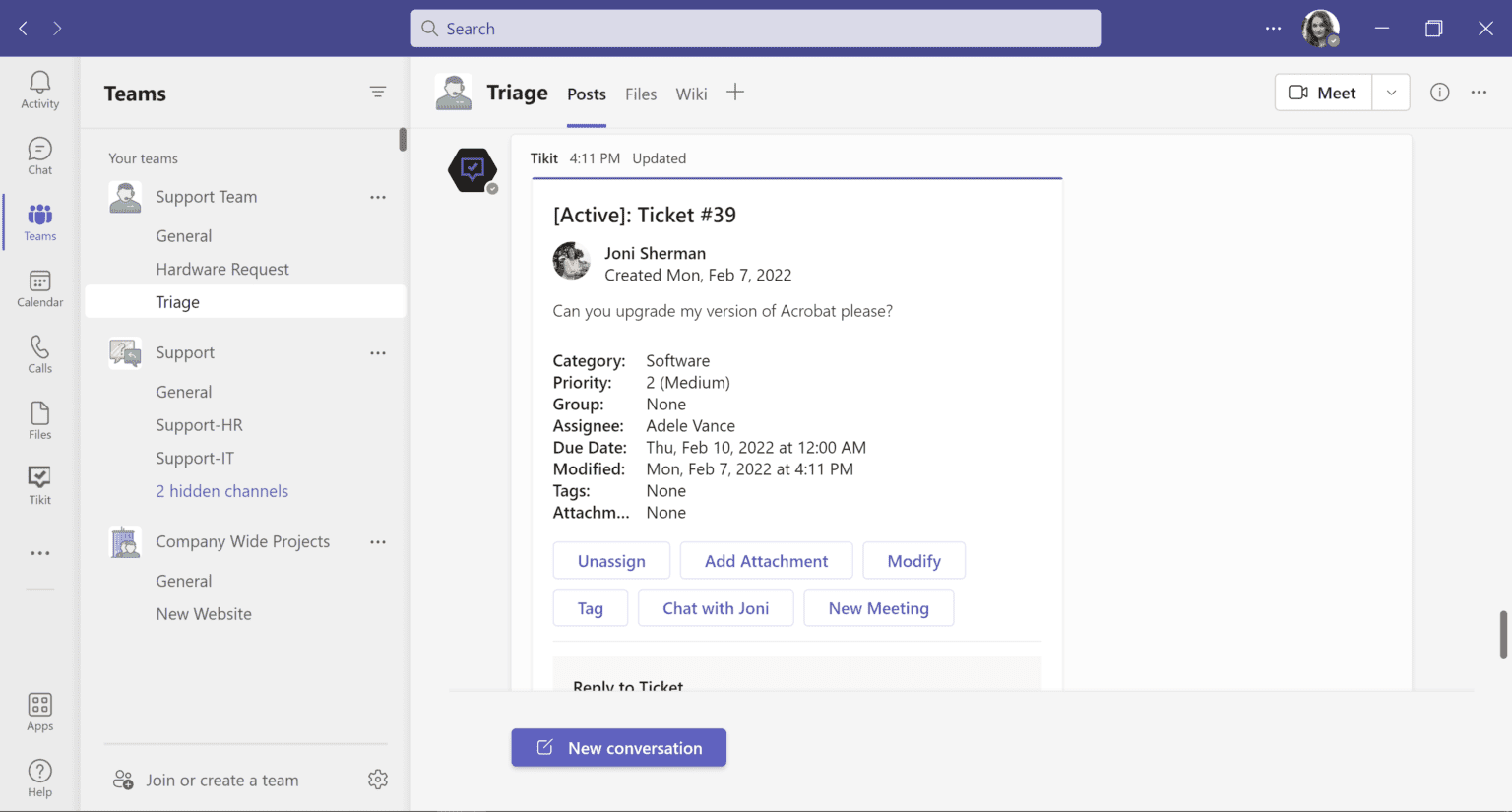
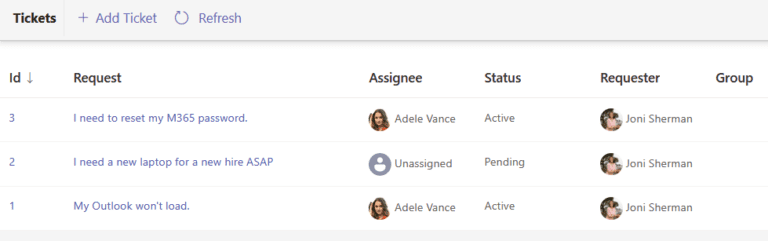

Take Advantage of Your Existing Microsoft Investment
Use M365 authentication
Single sign-on with your existing Microsoft 365 and Azure AD setup
Low monthly cost
Install Tikit quickly at a low monthly cost with simple features
No user limits
Tikit's monthly subscription rate has no limit on the number of users
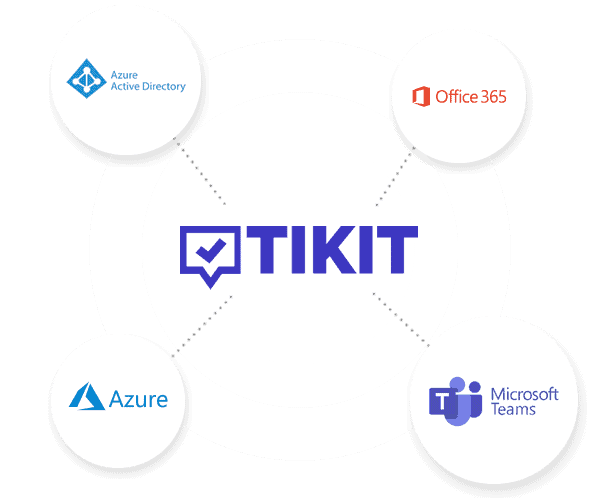
Less User Training, Faster Time to Value
Avoid lost productivity and minimize end user training by adding support capabilities into your employee’s existing systems and daily workflows.
Create trackable tickets from Teams chat
Train AI ticket deflection without leaving Teams
Attach documents and files directly in Tikit
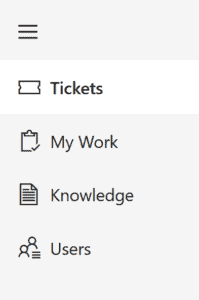
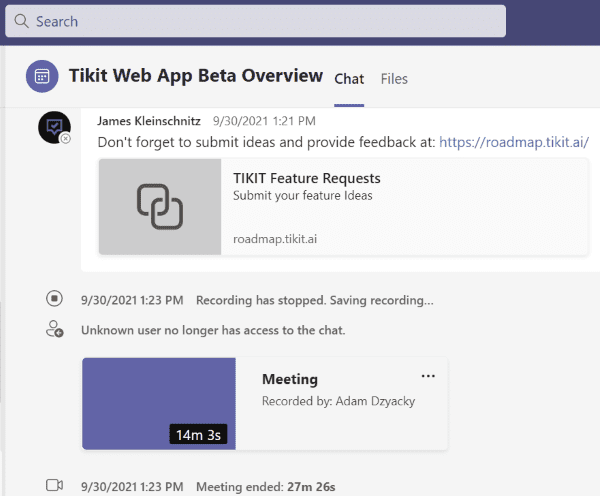
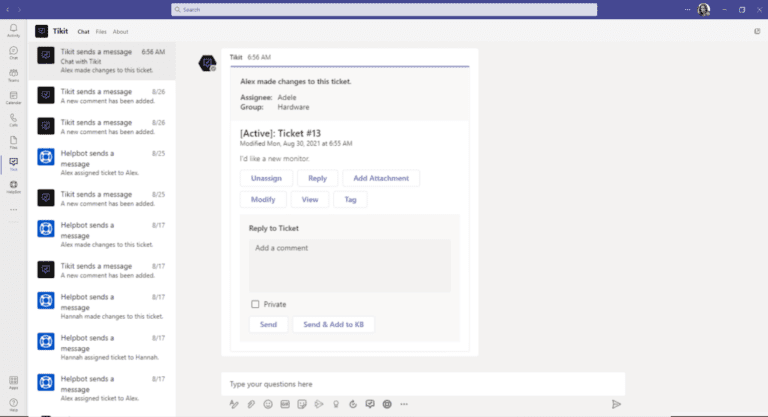

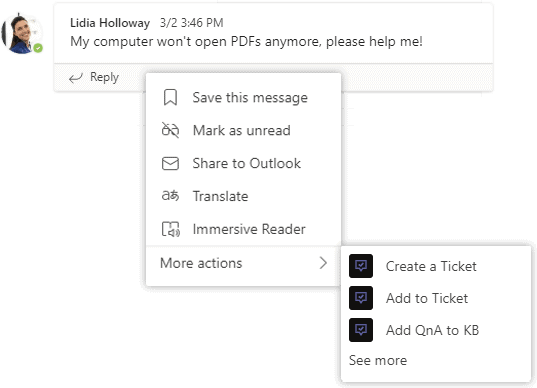
Add AI to Your Chat
Support Channel
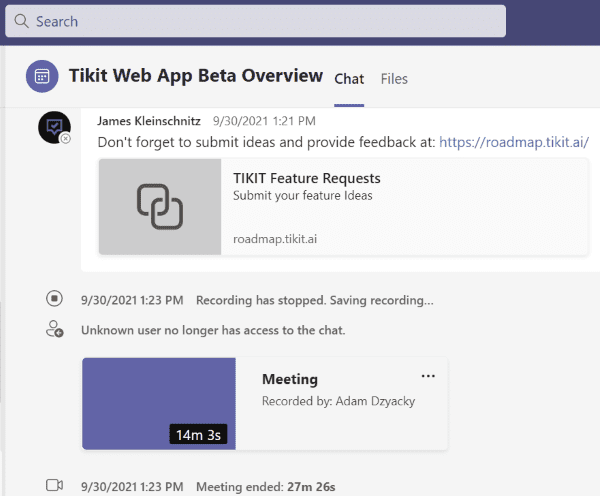
Use Artificial Intelligence to answer simple questions for end users and deflect repetitive tasks for your help desk team.
Automated AI responses to recurring questions
Create AI-powered automation workflows
Create Tickets Within Teams
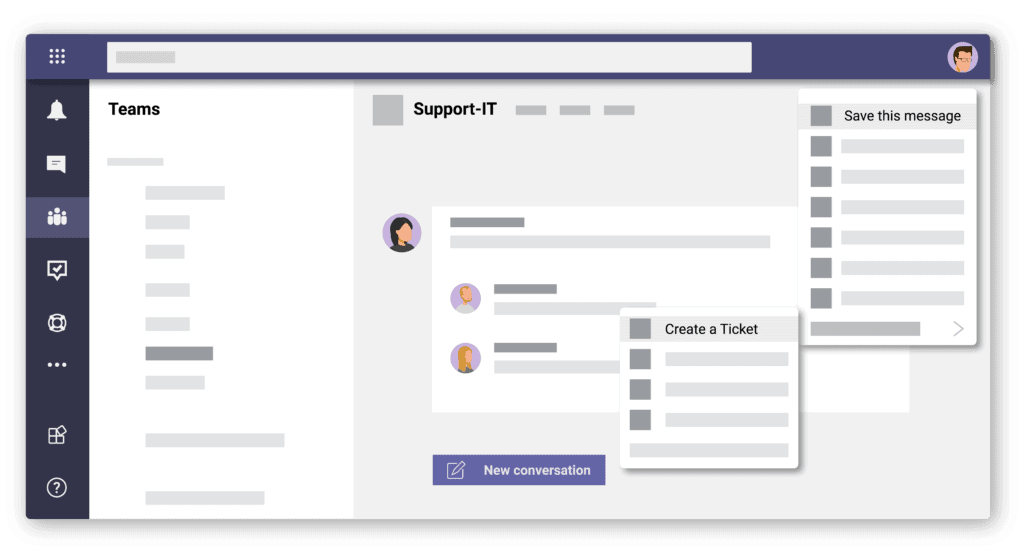
Does your staff chat in Teams directly with your support analysts instead of opening a ticket? With Tikit, you can create a trackable and workable ticket from Teams chat, quickly and easily!

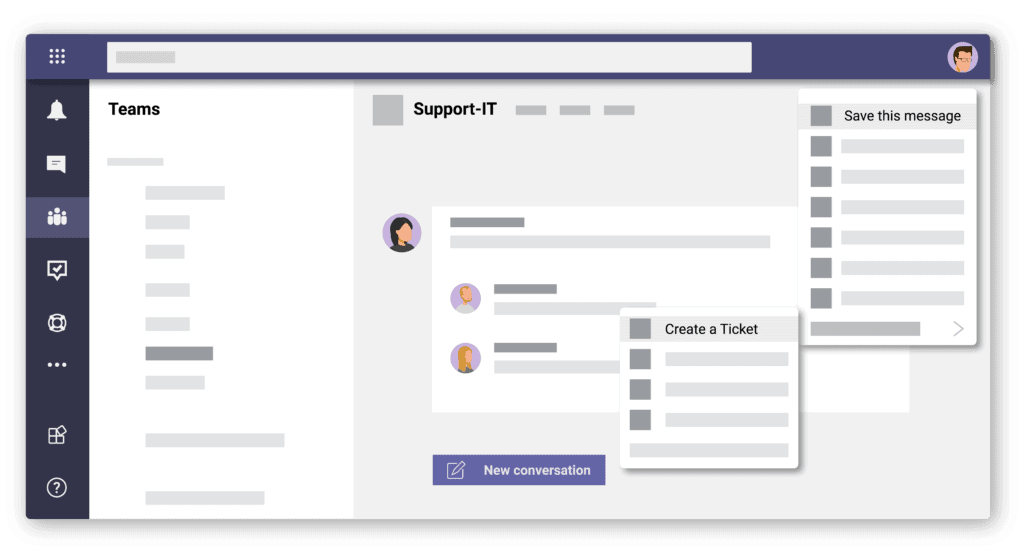
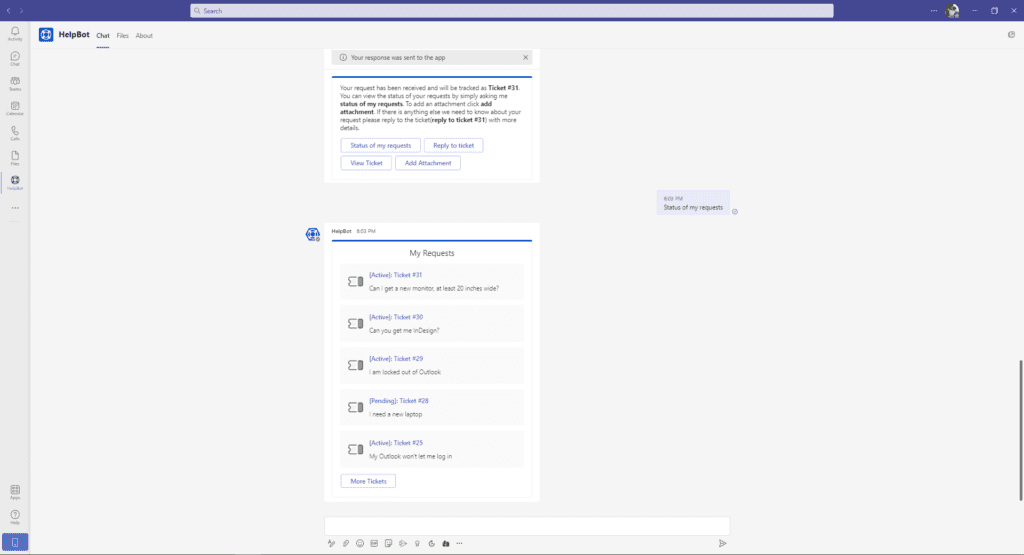
AI Ticket Deflection
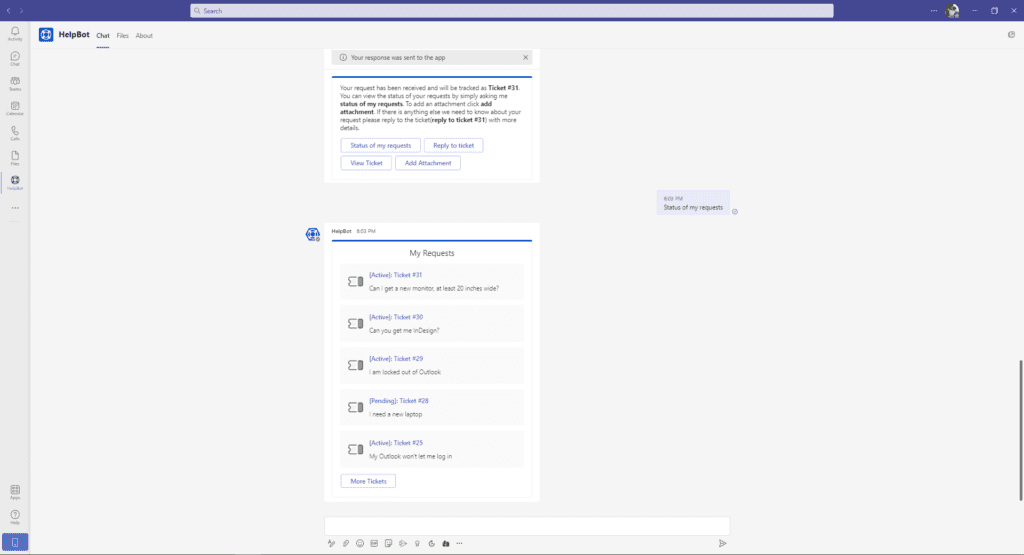
Gone are the days of support analysts answering the same questions and resolving the same issues repeatedly! Tikit gives you the power of AI ticket deflection with auto-responses and fast AI-driven resolutions to your most frequently asked questions.
Converts Emails into Tickets
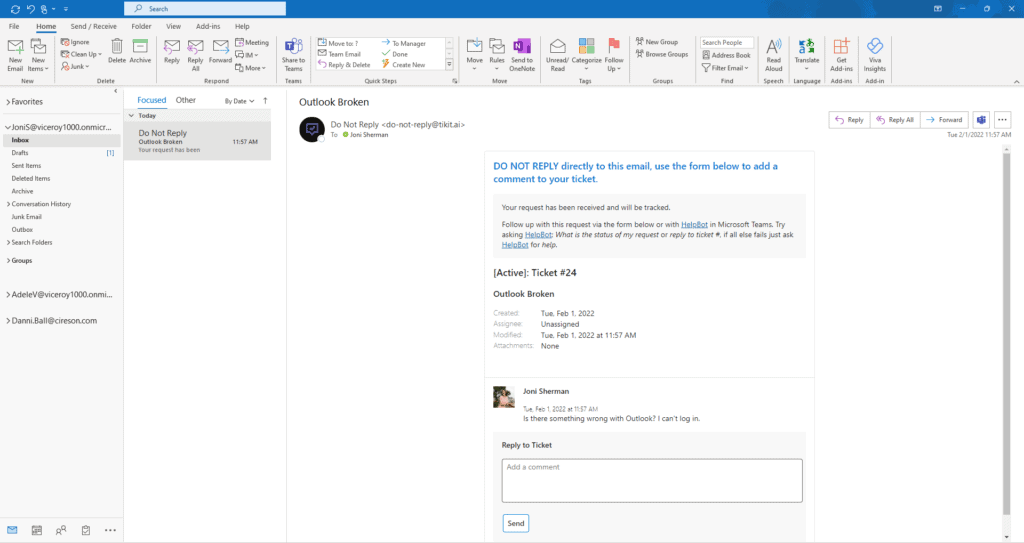
Email or Teams, it’s all the same with Tikit. However you prefer to communicate, Tikit lowers barriers and connects you to support.
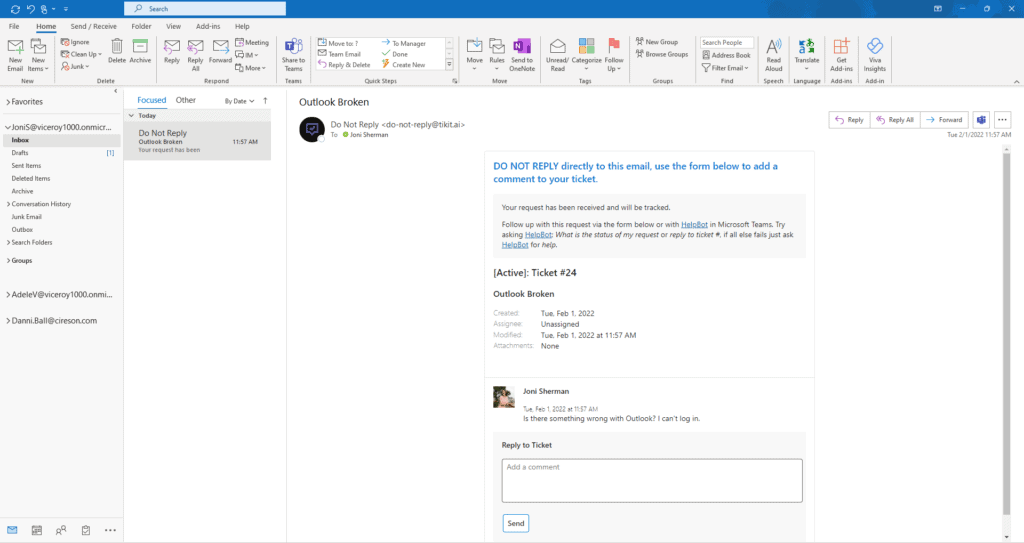
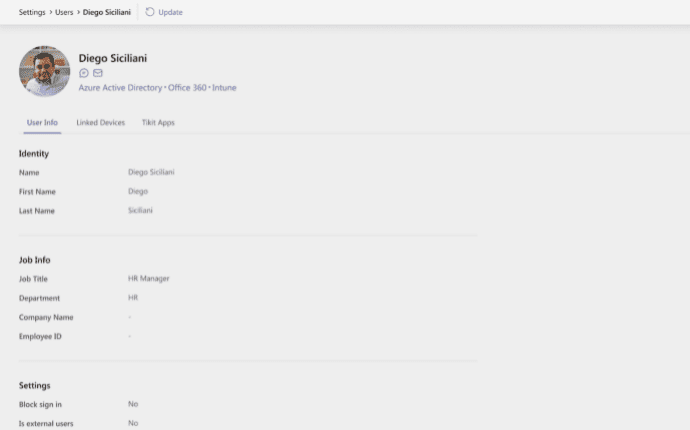
Grants Access to Key Business Applications with One Login
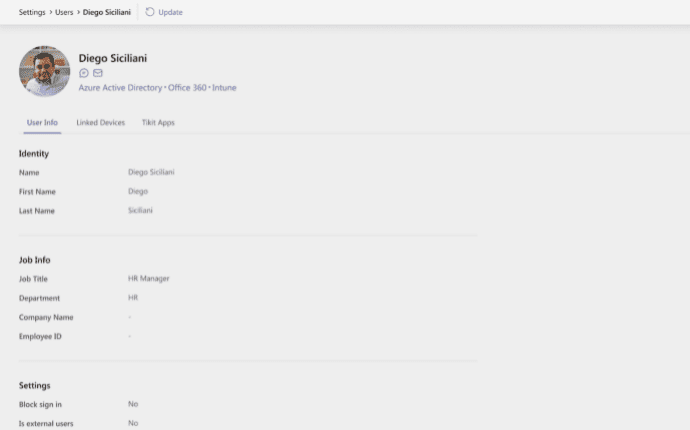
One login to rule them all: Tikit capitalizes on your Microsoft 365 investment; it uses what you already have to give employees access. So when you’re signed into Teams, you’re not only signed into Microsoft Office 365 applications—you’re also signed into Tikit.
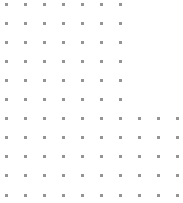
Tikit integrates support ticketing with Microsoft Teams to improve IT proximity and employee engagement
...freeing you to maximize value from an investment you’ve already made.
- Connect and communicate with employees, flexibly
- Organize workflow for greater efficiency and results
- Offload repetitious requests with an AI tool that works for you
- Capitalize on previous technology investments
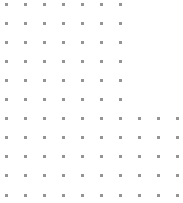
Trusted by Large and
SMB Customers Alike
“The product has worked great! Our users are actually using this service to submit tickets, where we never got tickets from our previous service since no one ever used it. Very user friendly and works well for our organization!”
Noah Lee
Tikit Customer
Find the
Solution
to Your
Most Common Ticketing Problems
End users chat in Teams directly with our support analysts instead of opening a ticket
Support analysts answer the same questions repeatedly
Tikit Solution
Train AI ticket deflection without leaving Teams enabling auto-response and resolution to your most frequently asked questions
Click Here
Some end users refuse to adopt a ticketing system and just send emails
We’re a Microsoft 365 customer and we have no support ticketing solution
Tikit Solution
Get ticketing in Teams using M365 authentication, taking advantage of your existing Microsoft investment
Click Here
We want to push more Microsoft Teams adoption across our organization
We want a support ticketing solution but don’t want expensive and feature-heavy platforms
I need to regularly report on volume and types of tickets my analysts are working
Tikit Solution
Effortlessly demonstrate ticket ROI with Tikit reporting and optional integration with Power BI
Click Here
We have a large help desk staff and don't want to have to pay for every analyst to have a seat
We have multiple analysts working on tickets simultaniously and need visibility into ticket history
We have such a high ticket volume that it can be hard to track down specific tickets
Tikit Solution
Easily filter and find tickets by keyword, status, category, groups and more. Quickly load your assigned tickets by simply asking Tikit "My Work"
Click Here
We need a way to organize tickets by departments
Tikit Solution
Use groups to actively manage and triage tickets. You can assign a specific ticket to certain group, filter tickets by a group and create automations by groups
Click Here
Our analysts spend so much time collecting information from the end user versus actually working tickets
Tikit Solution
Get more information before a ticket is even created by applying templates with pre-defined properties and custom forms to your AI automated KB responses
Click Here
We have a support FAQ developed to try to reduce the volume of redundant tickets, but we're limited on text-only resources
Tikit Solution
Beef up your automated responses in KB with a WYSIWYG editor and image/formatting capabilites to truly customize and enrich your automated responses to recurring questions
Click Here
Employees get frustrated with opening a ticket and often just let problems get worse before speaking up
Tikit Solution
Improve the employee experience with a Teams ticketing system that improves efficiency, ease of use and resolution times
Click Here
Being a remote company, our IT department often needs to schedule a call to see what the issue is before they can resolve it
Tikit Solution
Easily attach documents, images and screenshots directly in Tikit with attachments
Click Here



