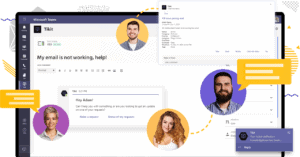Microsoft Teams works incredibly well as the foundation of your ticketing solution or help desk, because it’s part of your Microsoft 365 investment—a tool most businesses have. Both employees and IT analysts are likely using Teams in their day-to-day tasks, and it inherently facilitates collaboration and communication from any physical location.
In many ways, Microsoft Teams is the software for our times. It’s flexible, dynamic and accommodates changing personal and business needs. For employees and IT analysts, it’s a seamless way to chat, hop on video calls and resolve issues efficiently. And analysts have the added bonus of being able to manage requests on the platform.
The Business Benefit of Microsoft Teams Ticketing
When you work and solve problems in one application—especially one designed for collaboration—everyone wins. Employees can communicate with IT analysts more efficiently; analysts can instantly get details about problems, remote in and fix them. There is inherent workflow continuity and communication in Teams—that’s what Teams is set up to do. And when you use Tikit with Teams, request tickets are streamlined and triaged in queues so that IT can take care of business easily.
The traditional set up, however, is disjointed and wastes time:
- The employee logs into the help desk application, and they may need password help or a reset to access the site.
- The employee describes the problem, which may or may not contain full detail that supports troubleshooting. The request is taken to the queue; the employee waits for an analyst’s response.
- The IT analyst receives requests via the ticketing system, but they also receive emails, phone calls and in-person visits, if they “have a minute.” Even with a ticketing system, there is still stress on the analyst to organize requests.
It’s a model that drains productivity. How much time does is this costing your business?
Microsoft Teams Scales
Microsoft Teams was created to support communication and collaboration, and it connects to other Microsoft 365 applications. It’s a boon for small, midsize and enterprise customers, who may realize Teams’ value differently but as they grow, so can the ways in which they engage. Help desk functionality, in particular, is ideal for:
- Small businesses that haven’t yet invested in a ticketing system and need a way to organize IT support workload and service requests.
- Midsize businesses that need a midsize ticketing solution to centralize requests (minimize bombardment) and create reports.
- Enterprise customers that need more sophisticated triage, or automated workflows, request delegation, artificial intelligence to deflect repetitive requests, and reporting to quantify ROI and support decision making.
Its Intuitive Interface Supports User Adoption
Microsoft created a tool that is pretty easy to navigate and use. Why not lean on that? You don’t have to teach employees how to use Microsoft Teams—they already know. They’ve been using it in other contexts, and now it can be a more central part of their work experience. Getting help doesn’t involve stopping work, logging into another system and following a process. With Teams (and the Tikit interface), it’s as simple as sending a chat.
It Mimics the Way We Behave
Remote work and hybrid environments have forced the need for more dynamic communication and interaction across organizations. The right tools, like Microsoft Teams, makes both happen, with chats, instant and direct messages and video call capability. People can communicate in person in various degrees, according to the task at hand. But the idea is that we can choose how much we want to stop what we’re doing to engage with another person.
Because the help desk involves ongoing communication with different people, Microsoft Teams is the ideal application to support the function. It provides a conversational, multi-faceted, personal experience at the level of communication you choose.
How to Configure Ticketing and Conversational Triage in Teams
Tickets originate from where the conversations start. In Teams, the chat and private channel are key areas to focus on.
- You likely already have Microsoft Teams installed. Now you need Tikit, the interface that allows you to have a native help desk experience while living in Teams. It’s the only software you need. You can install Tikit from the Microsoft App Store.
- Follow these instructions to configure Tikit: Complete Setup Guide – Tikit.ai Help Center. Note: you may need to get permissions from an admin.
- You’ll want to create and label a public help desk channel in Microsoft Teams, so that users know where to go.
- The other location for help desk requests is the virtual agent. All users need to do is send a chat message to the agent, located on the far-left navigation menu.
- The third way that users can get help is via email. Simple configuration in 365 makes it possible to turn emails into tickets.
Create Workflows with Triage Functionality
Tikit will consolidate requests coming from chats, email and the help desk channel, so that IT analysts see one request queue. But you have the ability to triage the workflow to delegate, prioritize or otherwise organize support requests. Simply create rules that tell Tikit to forward specific requests to specific IT analysts and set the process in motion.
Now you just need tickets…
Embrace Virtual Agents
Tikit contains a handy feature that will help IT analysts immeasurably down the road: artificial intelligence (AI) deflection. With AI, Tikit learns from all requests that come into the queue. Natural language processing trains Tikit to match employee requests with knowledge base articles and offer them to the requestor.
AI deflection is a time saver, growing more efficient the more you use it. How to start? Create tickets and ask questions right away.
Now you’re Tikiting! Want to see how you’re doing?
The ability to measure results will only become more important over time, as companies continue to seek efficiency via technology, and more technologies compete for adoption.
Within Tikit, you’ll be able to see an at-a-glance view of ticket volume, type, category and status. Reporting is simple, so that you can interpret the information and/or make decisions quickly.
Ready to give Teams Ticketing a try?
Visit Tikit’s Knowledge Base for step-by-step instruction.