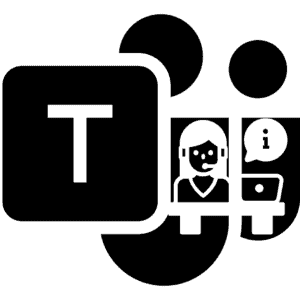More than 86 percent of service teams attribute increased productivity to the use of a service desk system. And high growth service teams can’t do it alone: 51 percent depend on help desk systems. These systems tame disruptions and resolve issues, which can be a natural byproduct of growth and rapid change.
A Microsoft Teams ticketing system has the added benefit of scaling with your company as it grows. But that’s not all.
Who Benefits from a Microsoft Teams Ticketing System?
Transparency Market Research expects the service desk software market to reach $11 billion by the year 2023. But what’s the benefit of using a service desk ticketing system designed in Microsoft Teams?
Familiarity for one thing. Millions of businesses already use Microsoft Teams to collaborate, since it is a part of Microsoft 365. Tens of millions of workers engage with Microsoft Teams daily. Adoption as a service desk tool is a lot easier when people use the software—even if they use it in a different context. Your entire organization benefits: it’s a cost-effective, multi-faceted solution that provides an intuitive end-user experience.
It Works for Companies of Any Size
Microsoft Teams ticketing isn’t solely reserved for large corporations—it works for businesses of all sizes. Much of that is due to dynamic connectivity among Microsoft applications and Microsoft Teams’ solid but flexible foundation for ticketing. But small, midsize and large companies may require different functionality. We recommend comparing features to define the best option for your company right now, whether you need:
- Simple ticketing, potentially for small and midsize businesses:
- The ability to create tickets from chats and emails
- Create an organized ticket workflow to mitigate bombardment
- Offload repetitive requests using AI deflection
- Introduce basic automation for process efficiency
- Mature ticketing, potentially for large and enterprise businesses:
- More category options and data points to support rich reporting
- Advanced automation
- Full API access, integrations and connectors
Tikit currently offers two ticketing products, Microsoft Teams Ticketing and Microsoft 365 Service Desk, to accommodate current ticketing requirements. The great thing about building the products in Microsoft Teams is that they can grow with your organization.
No Training Necessary
It’s easy to encourage service desk interaction in Microsoft Teams when employees are already collaborating in the platform. Opening a ticket in Microsoft Teams is highly intuitive. Using one tool for multiple purposes, including Teams to communicate, collaborate and manage service requests, eases successful adoption among end user employees, service desk admins and analysts, whether they are working in the office or remotely.
Conversational Ticketing
Microsoft Teams enables ticket management efficiency, but it is conversational and more human at its root. Even when your virtual agent engages with a user, it creates dialogue. When and if the support analyst steps in (armed with conversation history knowledge), they are able to have a more meaningful discussion.
Conversational ticketing is possible due to Microsoft Teams’ functionality, easy access to people and the ticketing system’s streamlined process. When you have an exchange, it’s meaningful.
How a Microsoft Teams Ticketing System Works
Ticketing systems help IT service desk analysts perform their job more effectively, whether it is gathering feedback, processing requests or organizing communication.
Here are a few ways it can support your team.
Notifications
Notifications are a visible and present part of working in Microsoft Teams. In a Microsoft Teams ticketing system, they are part of the process. End users and analysts receive notifications at each step, creating a constant information flow.
Escalation and Routing
Tickets can be assigned, categorized, routed and escalated in triage channels and groups in a Microsoft Teams ticketing system, so that there is little lag time in the ticket queue.
These features ensure that the right specialists are working on the right category or type of tickets, speeding the process and overall resolutions times, which results in a better employee experience.
Changing Ticket Types
You can also sort, filter and edit tickets according to the ticket type and change the ticket type property at any time—all helpful ways to identify, manage and use ticket data in reports.
Grow Your Business with Tikit, the Microsoft Teams Ticketing Solution
Technical disruptions and demands don’t have to grow as the business does. Microsoft Teams ticketing systems provide simple ways to address and mitigate service desk request chaos into productive workflows. See how it works!