Now live, updates to Tikit’s Power Automate Connector which enables customers to automatically receive even more flexibility to controlling Tickets, their respective Lifecycles and automating business processes.
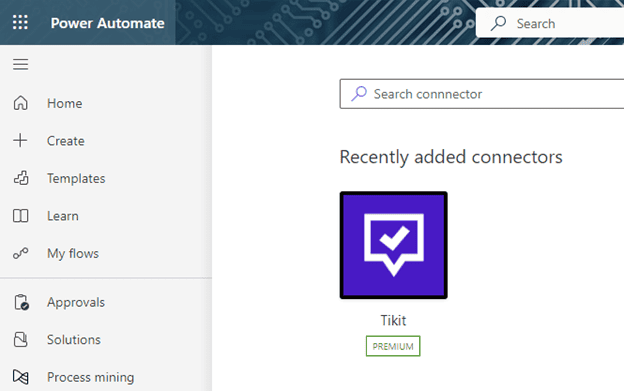
More Triggers, More Actions and More Possibilities
Power Automate continues to be the source of integrating Microsoft and non-Microsoft services and applications alike into Tikit. With recently added Triggers and Actions, you can now perform automation such as:
- Dynamically adding the requester’s manager to an Approval via the “Update Approval” Action.
- Introduce Tasks to Phases of a Lifecycle, based on Custom Form answers using the “Add Task” Action.
- After Approvals have been met, kick off Automation at the right time, every time, with the Trigger “When a Power Automate Task Becomes Active.”
- Further integrate into Lifecycle Transitions with the ability to control the Status of a Power Automate Task through the “Update PA Task” Action.
Connector Updates in Practice
Dynamically Adding a Manager as an Approver
Let’s highlight a couple of examples as described above. For example, let’s add the requester’s manager as an Approver.
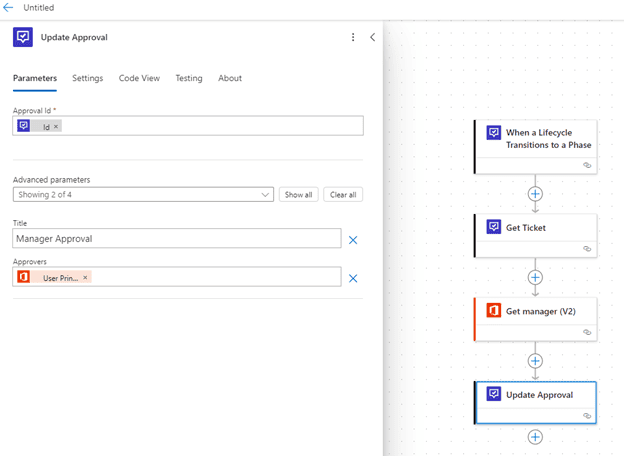
Here we can use the new Trigger, “When a Lifecycle Transitions to a Phase.” In this case, once the very first Phase of work begins. Get the requester, get their manager from the Office 365 connector’s “Get Manager” Action. Finally, set the manager as the Approver.
Adding a Task Based on Custom Form Answers
This is used when you want to have targeted, event driven automation. You can now introduce Power Automate Tasks directly into Lifecycles within Tikit.
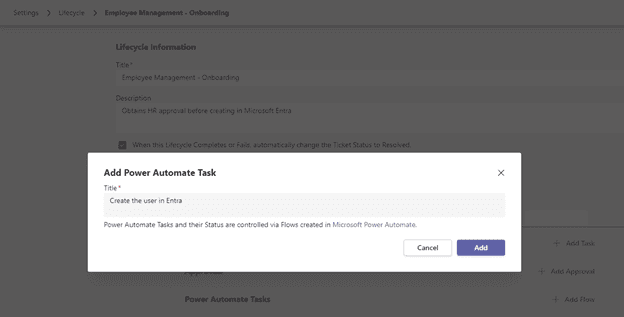
Once added to a Phase in a Lifecycle, navigate to Power Automate, then seek out this specific Power Automate Task from a given Lifecycle and build the flow.
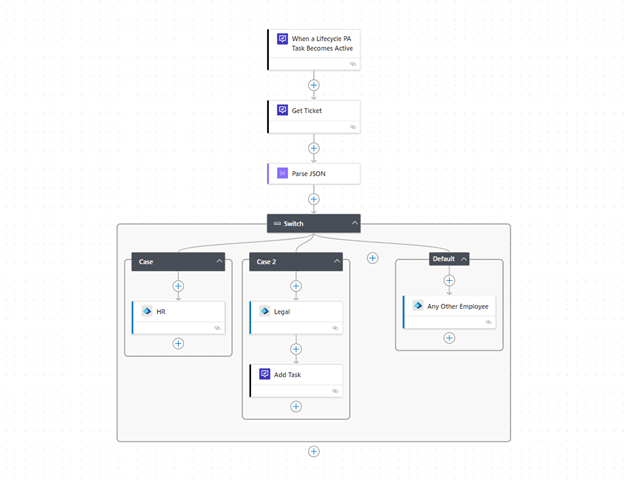
In this case, once the Power Automate Task in our Lifecycle becomes Active. For this, you will:
- Get the Ticket.
- Using Power Automate’s native Parse JSON Action, read the Custom Form Answers.
- For this example, based on the Department selected in the Custom Form, choose how to create a new user account in Entra. Such as:
- If the user works in HR, they are created.
- If the user works in Legal, they are created and then using “Add Task,” another “Task” is assigned to perform additional work on the Ticket.
This Power Automate Connector update offers a whole new set of automation scenarios, integrations and opportunities. If you missed our webinar, check out some real-life use cases that expand on the above as well as other scenarios not covered here.
New to Tikit? We offer a 14-day free trial. We are so confident in Tikit’s capabilities, we’ll set it up for free to ensure you are getting the most out of your free trial. Schedule your complimentary setup call today. Want to see what’s coming for Tikit or provide input on new features you’d like to see? Check out the Tikit roadmap here to submit new ideas and upvote existing requests.
Please note, the Power Automate Connector is only available on Tikit’s M365 ITSM plan. Want to look at upgrading your subscription? Check out plan options and features here.




