When working in Microsoft Teams, it is paramount to be able to manage notifications across all projects, requests and tasks that you’re involved in. The Tikit team recently launched a new feature that will give Tikit users even more control over the notifications being sent out by both Tikit and the Tikit Virtual Agent. In addition to the ability to customize notifications from both bots in full.
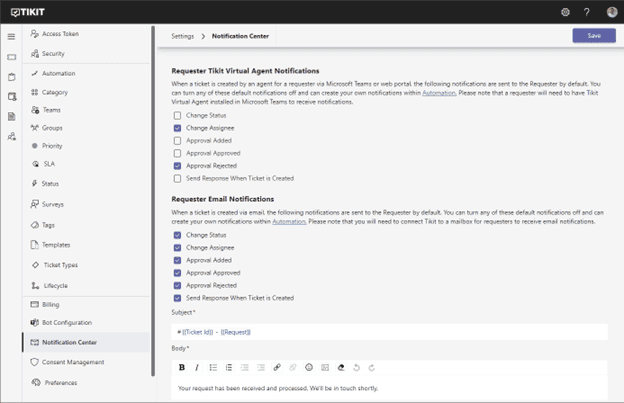
What Can I Do with Notification Center?
From day one, Tikit has ensured Agents and Requesters were always in the know of what was happening with their tickets inside of Teams and Email. However, the need arose to not only disable some of the out-of-the-box notifications, but also craft custom messages directly inside of Teams.
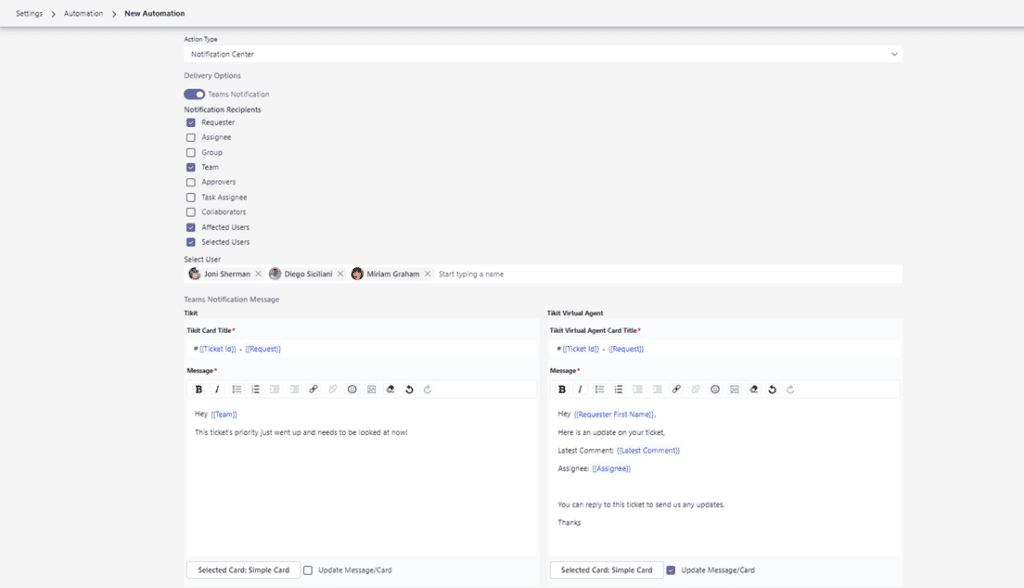
Within Automations, customers can now enable “Notification Center” as an Action Type. Doing so allows the creation of wholly custom Teams Notifications, which you can choose which parties on a ticket to notify alongside customizing the message with support for properties from the ticket. Notify whole Teams, Groups, all the Affected Users or even specific users within your organization.
Best of all, customers can focus on the content of their notification and choose which card they’d like delivered by choosing from the available options. This not only provides flexibility, but even gives you a preview of what your message will look like.

Finally, customers have the option to enable “Update Message/Card” which ensures only a single card will ever be sent and refreshed regarding a ticket. Checking this off results in notifications about a single ticket to remain a single notification that always appears as the most recent conversation from Tikit or Tikit Virtual Agent respectively.
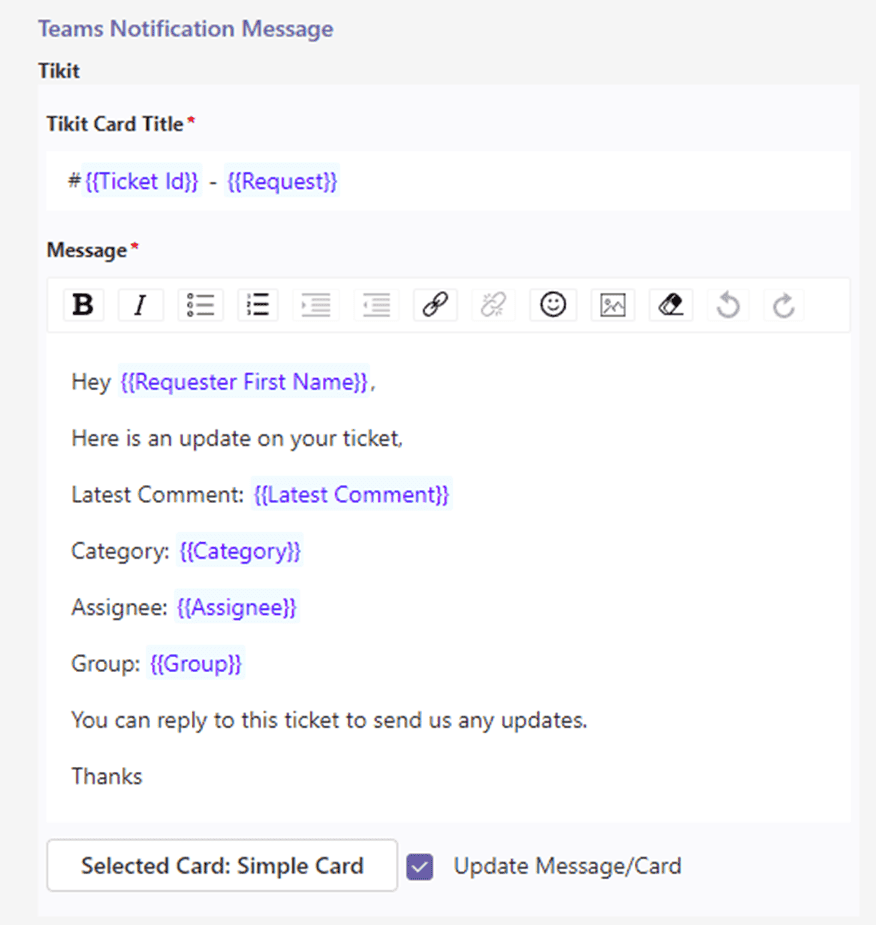
Do More with Tasks and Lifecycles in Automations
This update also includes enhancements to Tikit’s automation engine introducing support for Tasks, Lifecycles and filtering on Templates.
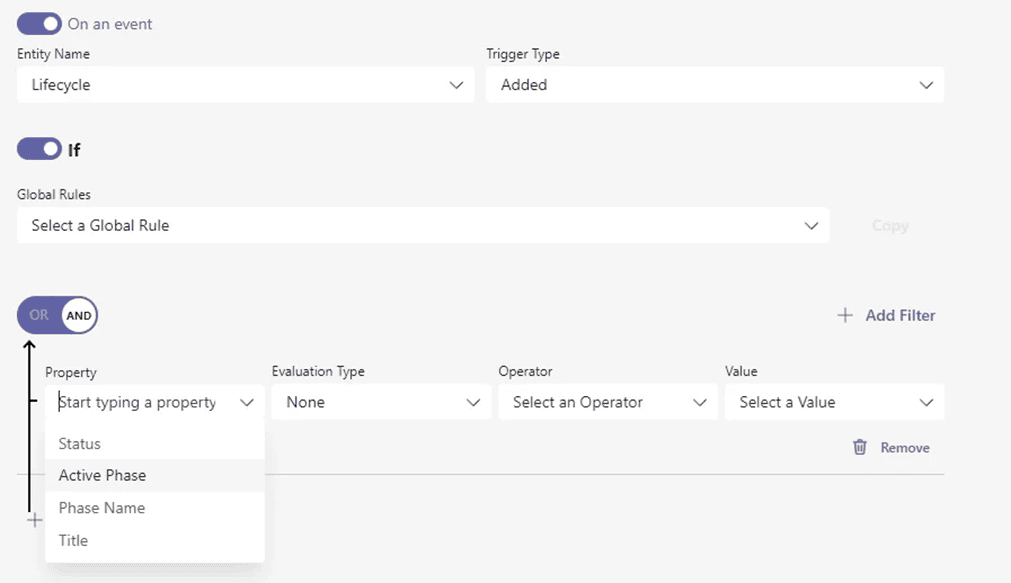
Lifecycles in Automations
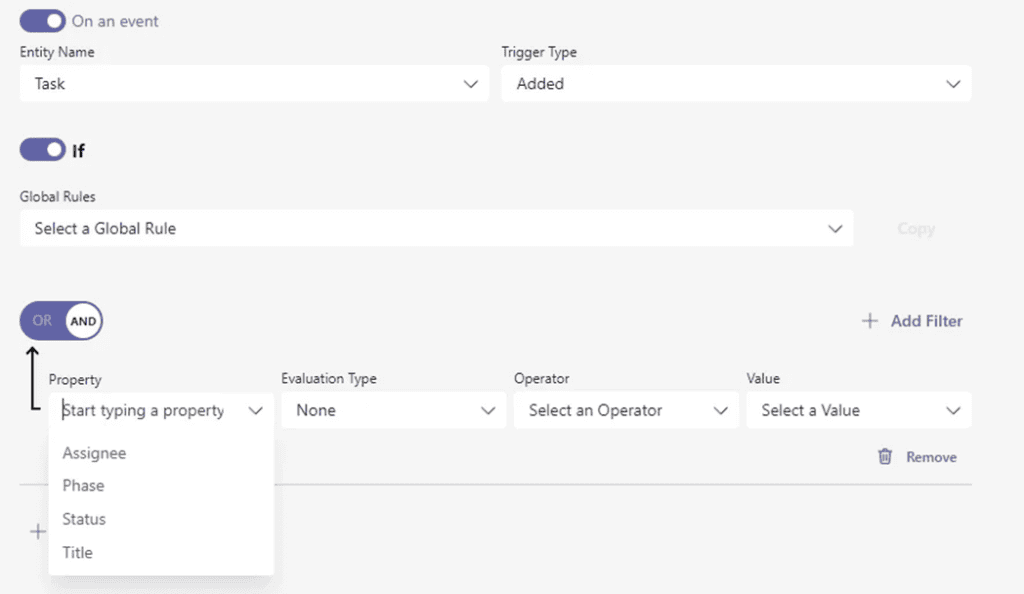
Tasks in Automations
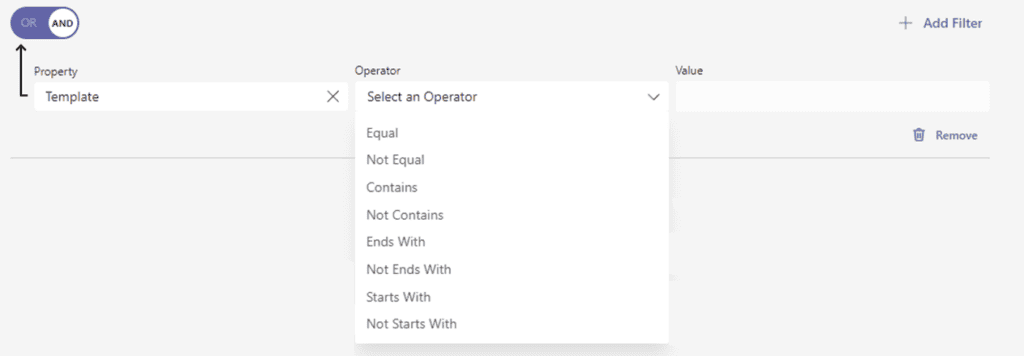
Support for filtering on a Template
Apply Templates as an Automation Action
Tikit users can now also use Apply Template in response to any Automation criteria they build. Whether it be tickets from specific Requesters, a change in Category, an update to Tags or even certain comments left can now trigger a Template to be applied.
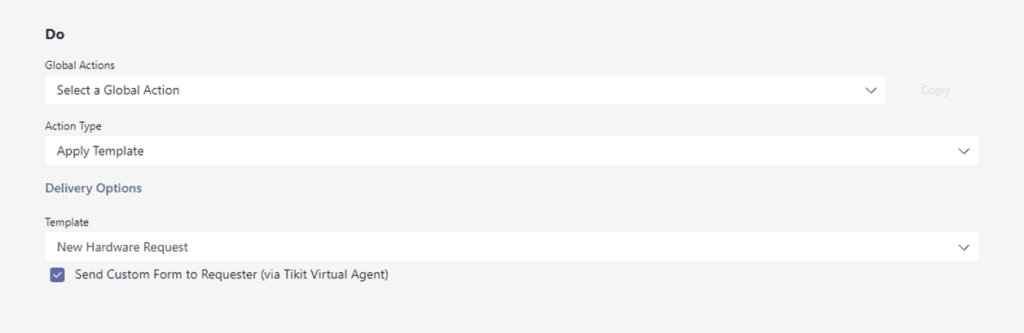
See the full announcement from the product team here.
Tikit is the leading Microsoft-aligned IT Service Management platform. Built from the ground up to natively integrate into the Microsoft Cloud, Tikit maximizes your investments from AI, Entra, Intune, Power Automate, Power BI, Excel and Microsoft Teams.
New to Tikit? We offer a 14-day free trial. We are so confident in Tikit’s capabilities, we’ll set it up for free to ensure you are getting the most out of your free trial. Schedule your complimentary setup call today. Want to see what’s coming for Tikit or provide input on new features you’d like to see? Check out the Tikit roadmap here to submit new ideas and upvote existing requests.




