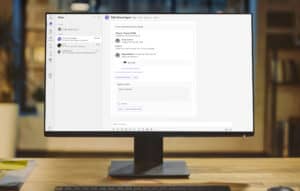When it comes to seeking quick and efficient resolution to service issues and requests, being able to provide attachments easily is critical to success. While attachment functionality has already been in the Tikit product, the team invested in ways to improve this experience ultimately creating a more efficient and positive experience for both the agent and end user alike.
As the Tikit team examined the file attachment functionality in Tikit, it was apparent that in alignment with Tikit’s ongoing mission and commitment to incorporating direct customer feedback, updates to attachments were mission critical.
In this most recent release of Tikit, updates to file attachments include:
- Submitting files and comments together. For example, sending screenshots containing additional context, directly in-line with written commentary on the ticket.
- Drag ‘n’ Drop functionality to upload direct rather than the previous experience which required the user to engage with the AI-powered chatbot, wait for a response and then upload the file as an attachment.
- No waiting on uploads. Now users can continue their work without having to wait for file uploads to complete, allowing employees to not disrupt their natural flow of work and productivity.
In addition to improving existing file attachment functionality, this latest Tikit release introduces a new attachment feature. With “Private Attachments” and “Private Comments,” agents can now collaborate with one another in the context of the ticket request, without unnecessary eyes and ears on their correspondence and related attachments.
Tikit’s introduction of “Private Attachments” further leverages Microsoft 365 (M365) security and OneDrive integration by ensuring not just relevant parties have access to attachments on ticket, but that relevant roles within Tikit have even more tightly scoped access to the files within tickets being worked. All the while still ensuring files stay within your organization.
See It in Action
File Upload Experience: End User via Tikit Virtual Agent
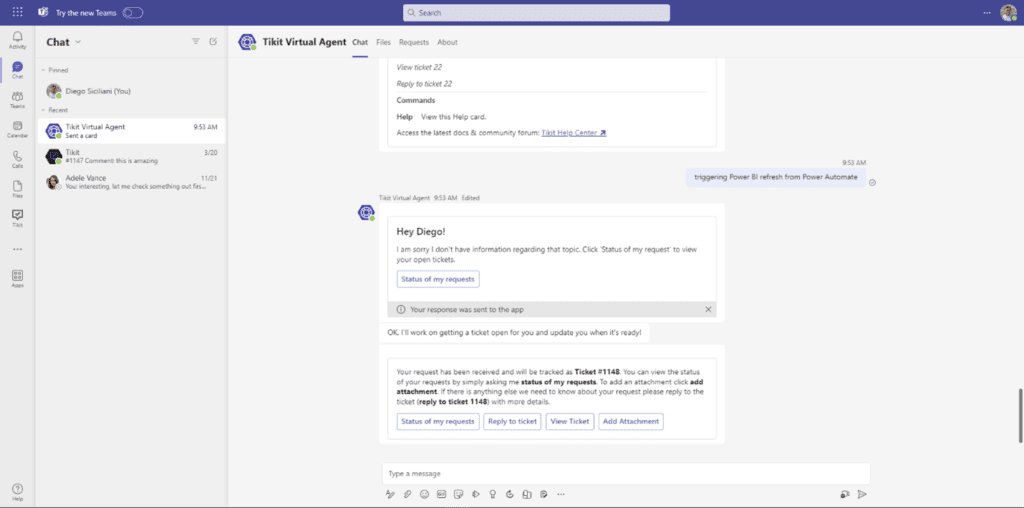
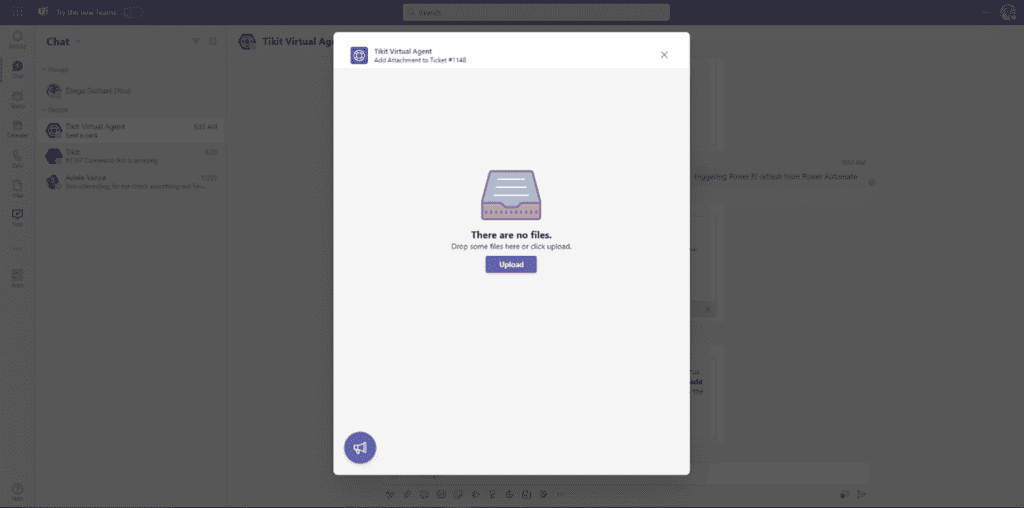
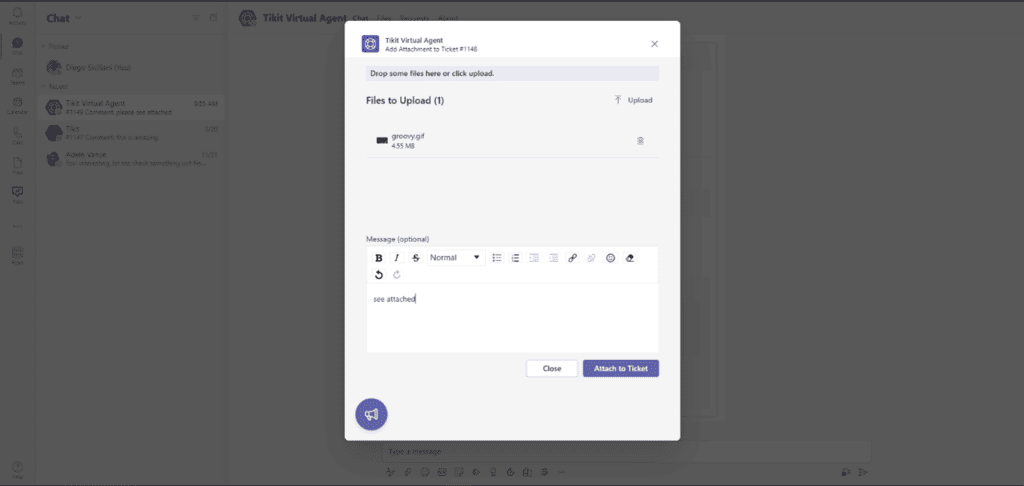
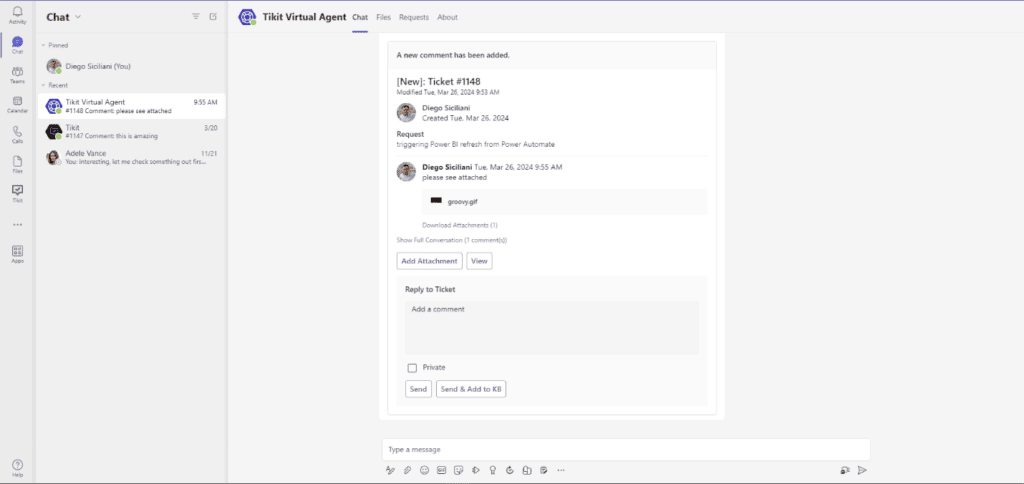
File Upload Experience: Agent via Tikit App in Microsoft Teams
The agent experience now offers “Private” even on File Attachments.
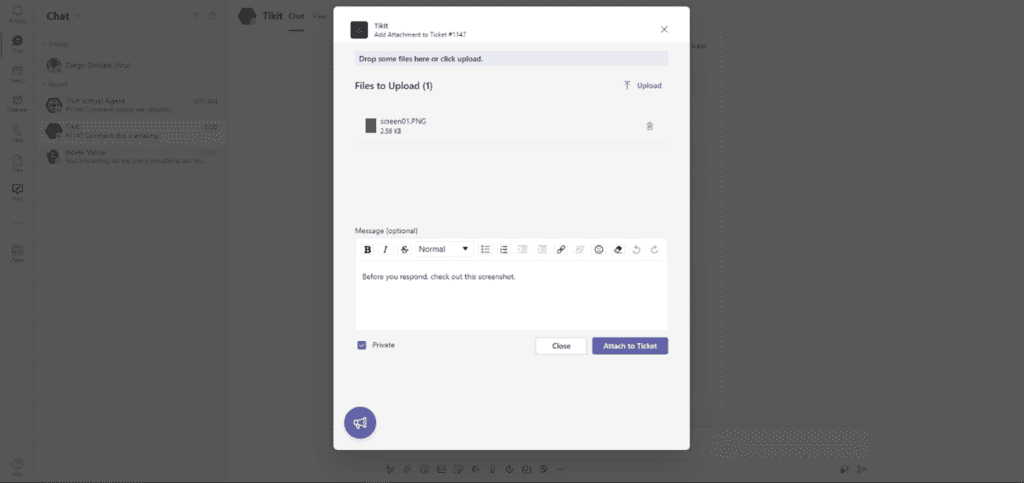
Upload Experience: Agent via Agent Web Portal
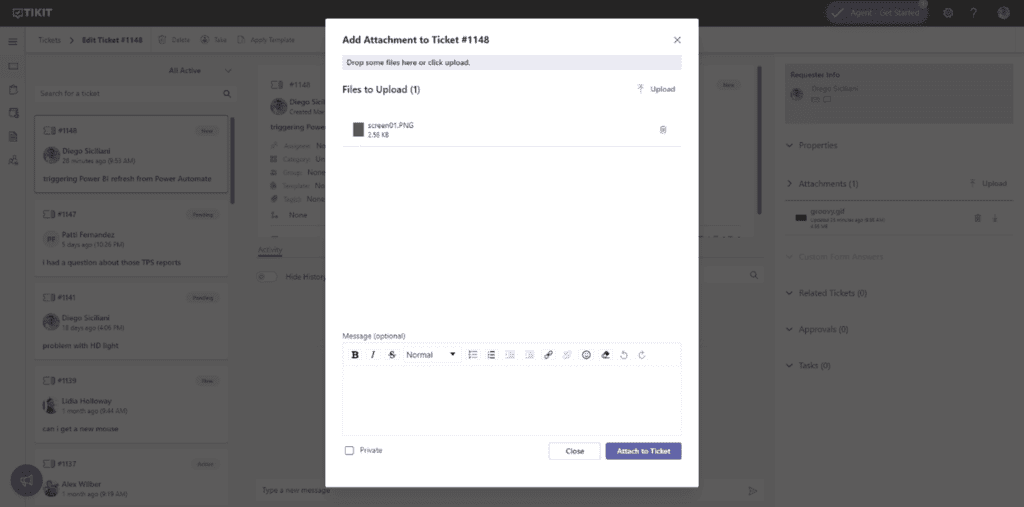
Interested in Tikit’s upcoming features or want to be part of future feature requests? Check out Tikit’s Roadmap here and vote for the features you’d like to see next or share a new idea with the team. Interested in exploring the different plans Tikit offers? Check out our pricing page to learn more. New to Tikit? Check out this demo video and try Tikit in a 14-day free trial. We are so confident in Tikit’s capabilities, we’ll set it up for free to ensure you are getting the most out of your free trial. Schedule your complimentary setup call today.