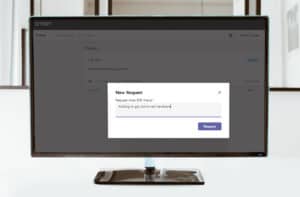Regardless of whether end users are working remote, hybrid or in-house schedules, they need flexibility to execute business tasks—and get tech support—wherever they are working. Tikit just launched a new Add Request feature that enriches end users’ experience in its End User Portal. As a result, end users have greater functionality to get support from Tikit, wherever they are working.
End Users Need Support for On-the-Go Work
Many company leaders support employees’ ability to work from anywhere, because it results in productivity and overall organizational agility. But the technology has to hold up. It’s not seamless when an end user can join a meeting with a click on Microsoft Teams but then has to login, enter a meeting ID and other details for another application. It’s these inconsistent experiences that can take up time.
And these days, employees have precious little time. They are working while on the go and need to stay connected to files and data. Workdays may include tasks performed from home, a trip to the office for a meeting, an on-site customer visit or a pit stop over Wi-Fi to log notes or answer emails.
The way around these kinds of glitches is for IT to adopt technology that provides information access across any application from any device or location. IT leaders recognize this growing need. In Microsoft’s A Device Strategy for Hybrid Work, 40 percent of technology decision makers have received requests for improved computers and devices and 76 percent plan to increase the amount of investment in employee IT equipment.
Microsoft has great ideas of how to accommodate hybrid work demand and bridge gaps, with interconnected applications, platforms and devices that are designed to support seamless information flow from anywhere.
Tikit Virtual Agent Serves Users in Teams and via End User Portal
Tikit was built in Microsoft Teams for this reason. And with Tikit, end users can get help with technical issues wherever they are working. Add Request, Tikit’s newest feature, enriches the End User Portal experience. Previously, end users could only access ticket statuses and updates, review and leave comments and even provide additional information with file attachments in the portal’s web UI. To some, this might be a more familiar application format.
But now, end users can interface with Tikit Virtual Agent in the End User Portal and benefit from faster responses to requests, with automatically served knowledge base resources or questions that help human agents resolve issues faster. Now employees can benefit from robust automations and knowledge base responses that are delivered via Tikit Virtual Agent based on how it has been trained. No additional building is needed for the End User Portal.
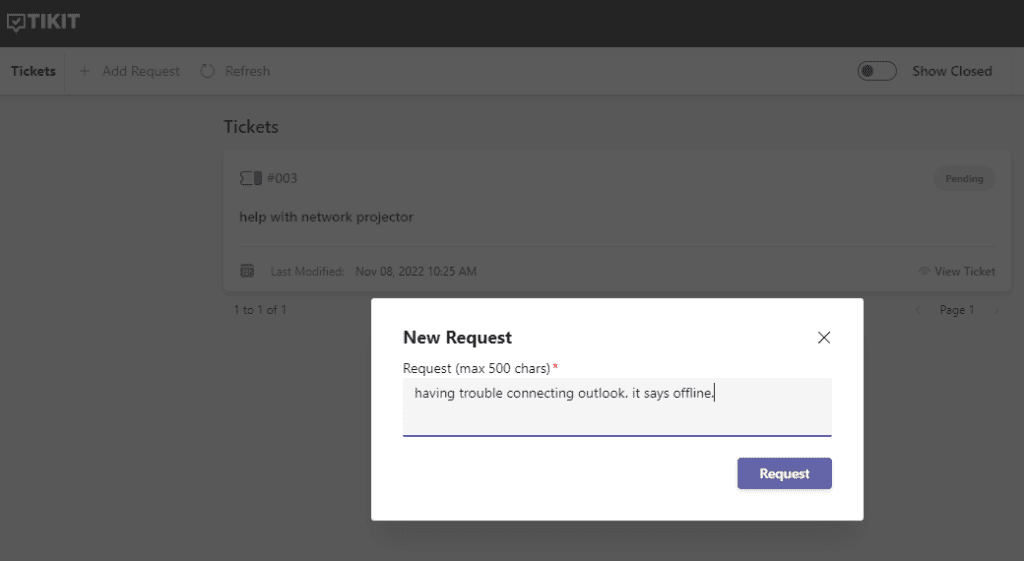
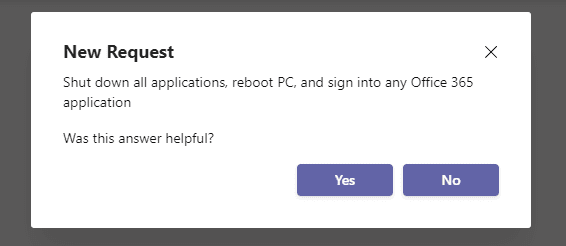
You can see how Tikit Virtual Agent works and how it learns in this demo from Tikit’s Director of Product Management, Adam Dzyacky. End users can contact Tikit Virtual Agent and reference tickets via:
- Web App: once logged in, users can see their ticket request list, status and updates. They can also add new comments and attachments.
- Microsoft Teams: tickets can be viewed directly in the Tikit Virtual Agent application.
With multiple ways to understand what’s happening with their ticket, end users can better engage in the process and get help when they need it. Check out Tikit’s product roadmap for full details on Add Request and contribute feature ideas that would support your service desk experience—and the experience of your end users.
Interested in Tikit’s additional time-saving features? See how Tikit Multi-Department enables efficient coordination for internal teams and groups. New to Tikit? Check out this demo video and try Tikit in a 14-day free trial.