Tikit helps you work faster in new ways, so that you can accomplish more wherever you are working. There are cool enhancements and new features ahead, but here is the latest we recommend trying out.
Web App Updates
Chat or Email from User Information Page or Ticket
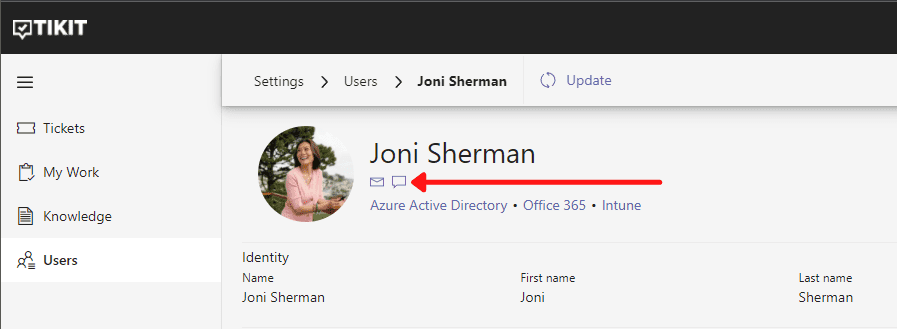
Initiate Contact from a User Information Page
With a click, you can reach users directly from their user information page or from the ticket itself. New chat and email buttons give you the choice on how to initiate contact, with the same experience extending across all communication vehicles. Tikit uses adaptive cards that give you the same look, feel, inputs and information flow across Outlook, Teams and other Microsoft platforms. More on that below.
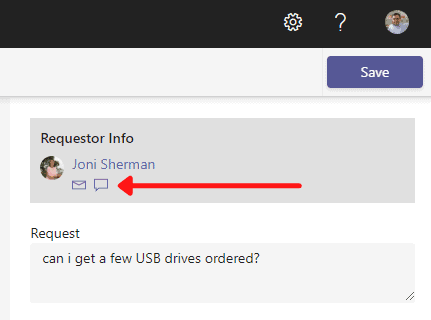
Initiate Contact from a Ticket
The end result? There’s no need to disrupt your flow by jumping into Teams or Outlook. Get more done in the platform where you are working while contacting users as you need.
Find Tickets Faster with Improved Sorting
It’s easy enough to find a new ticket when you need it but locating an older ticket can take more time than it needs to. It’s a simple thing but being able to sort each column in your view in ascending and descending order is a total time-saver.
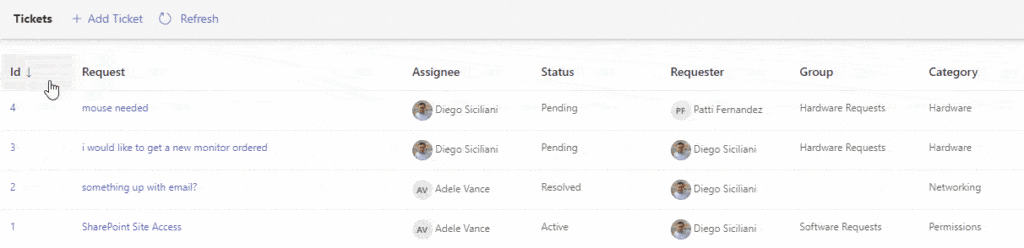
Do What You Want to Do—Faster
You’ll experience a boost wherever you navigate in Tikit, due to performance enhancements we’ve been making behind the scenes.
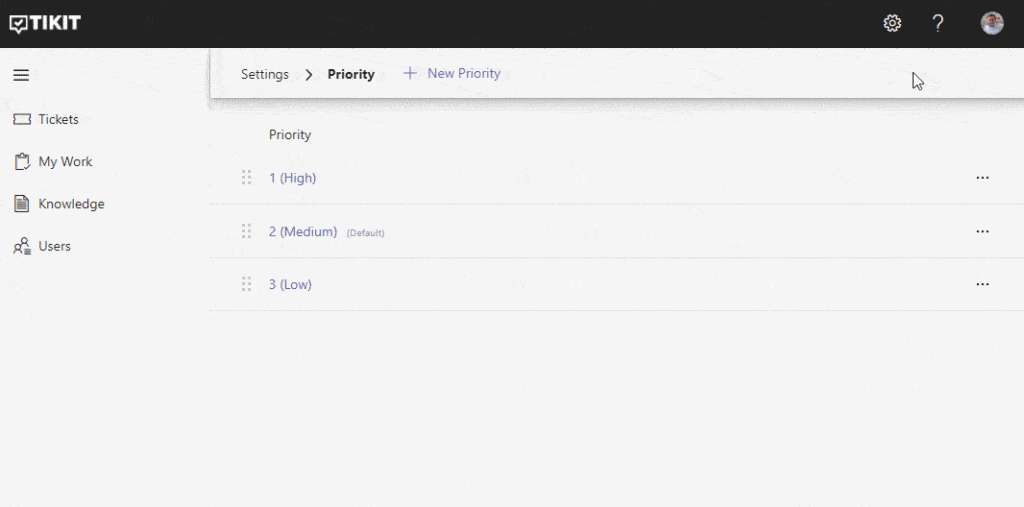
Beta Web App Updates
Edit Ticket UI
The “edit ticket UI” contains a new card that gives you basic information in an improved at-a-glance view:
- Properties: open and edit properties on the right of your screen.
- Activity: all activity data is in center of your screen, including property changes, tags and conversation history. There is search capability in activity, and the ability to search certain parts of the activity. Need to see comments alone? No problem, you can hide the history as needed.
- Add attachments: just by dragging and dropping files anywhere on the ticket.
You can presently hop between views to see various tickets, but custom views will be coming soon!
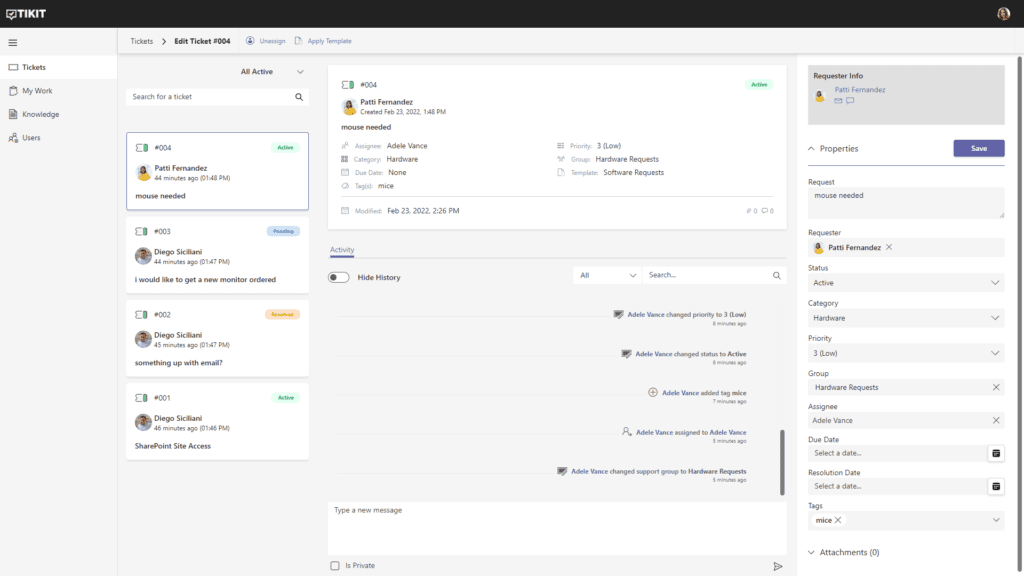
Sneak Peek: UI for End Users
You will soon be able to give end users visibility into their ticket status without being disrupted with questions. Users will be able to log into web.tikit.ai to view their tickets. They’ll have a similar experience as analysts, but they will only be served with information they want and need to see.
Email Enhancements
Interactive Cards Drive Information Consistency Across all Microsoft Platforms
Like the flexibility of being able to work in Teams chats and emails simultaneously? We’ve amped up your ability to do more with email.
But first let’s make sure you’re properly set up. The video below will help you integrate Tikit with Outlook to work tickets from emails in addition to Teams.
How to Connect an Office 365 Mailbox
With the enhancements, you can get the same experience and information flow in email that you have in Teams with “actionable messages.” It’s a unified experience and ease of working that we’re focusing on for analysts and admins, possible due to the use of Microsoft adaptive cards as the foundation of our design.
So now, if you’re working and replying to tickets in Outlook, the tickets will look like the interactive card-based ticket you see in Teams, and they also contain updated comment history, activity (and other card details) wherever they present. It’s a dynamic way to keep information intact and flexibly within reach, wherever you are working.
You can control this functionality by enabling “actionable messages” from the email connector’s configuration page.
Additional features are on the way! You can contribute your ideas and feedback about all things Tikit on the Roadmap site. You can also follow feature development there.




