The more ticket data you have, the better you can communicate about underlying issues and create plans for improvements (like introducing automation). But the trick is being able to understand what you’ve got. Tikit is soon releasing a few new features that help you see that context in your environment.
Microsoft Consent Configuration
But you’ll also find a list of Tikit feature descriptions, associated permissions and current status, so that you can see features you’ve consented to and others you would like to proceed with. With fewer permissions required to install and configure Tikit it’s easier to get started, and you have full transparency as you go.
Relate Tickets: Gain Insights from Associations
Tickets can be related to help you better manage tickets associated to the same topic or area of expertise. These data points can help you gain valuable insight during the ticket lifecycle and reporting.
To relate:
- Edit ticket.
- In the lower right column of your ticket view, you’ll see “related tickets.” Select “new.”
- “How do you want to relate these?” pop up window appears. Choose option to “merge” or “relate.”
- Select “relate,” search and select tickets, then confirm and the relationship will be noted in all relevant tickets.
What’s the importance? Relating tickets could help you account for major problems like a global email outage or reveal a trend happening with a specific user or department. You may be interested in something specific about a type, favor or other classification and how it corresponds with other tickets. The important thing is that you have a way to set the relationship, so that it can be understood in various contexts.
Just as you can relate tickets, you can unrelate them as well.
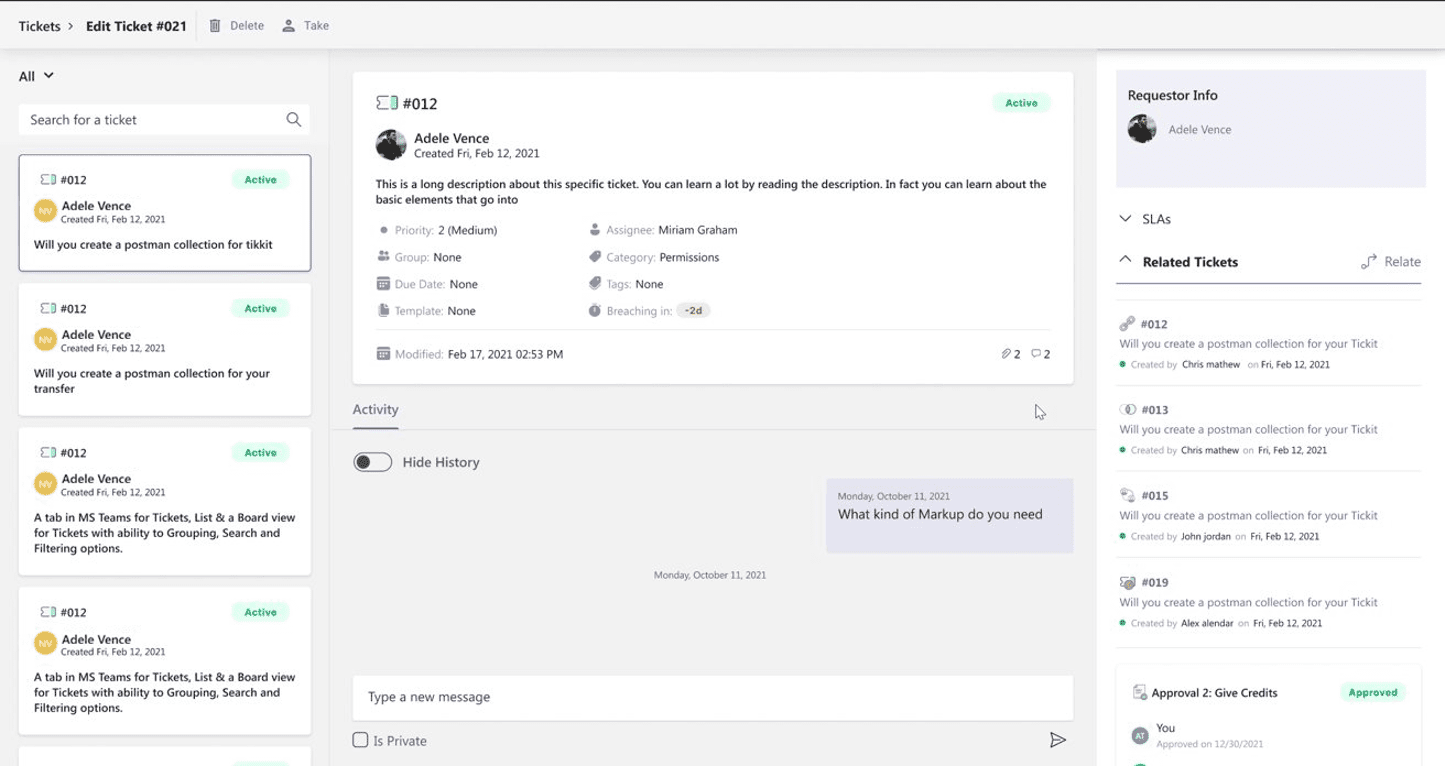
Merge Tickets: Deal with Duplicates and Retain All Data
Duplicate tickets can occur for many reasons. You might see this if an end user replies to the virtual agent directly, instead of within the message’s adaptive card, or if any outreach about the issue has been made using additional channels. You could be looking at multiple—and unnecessary—tickets about the same issue. This can affect reporting by representing higher volume for a particular issue than is actually present.
Here’s a handy trick to resolve duplicate tickets: merge them, which consolidates ticket data from the same user. You can do so by selecting “merge tickets” from the above directions, select and confirm the desired tickets.
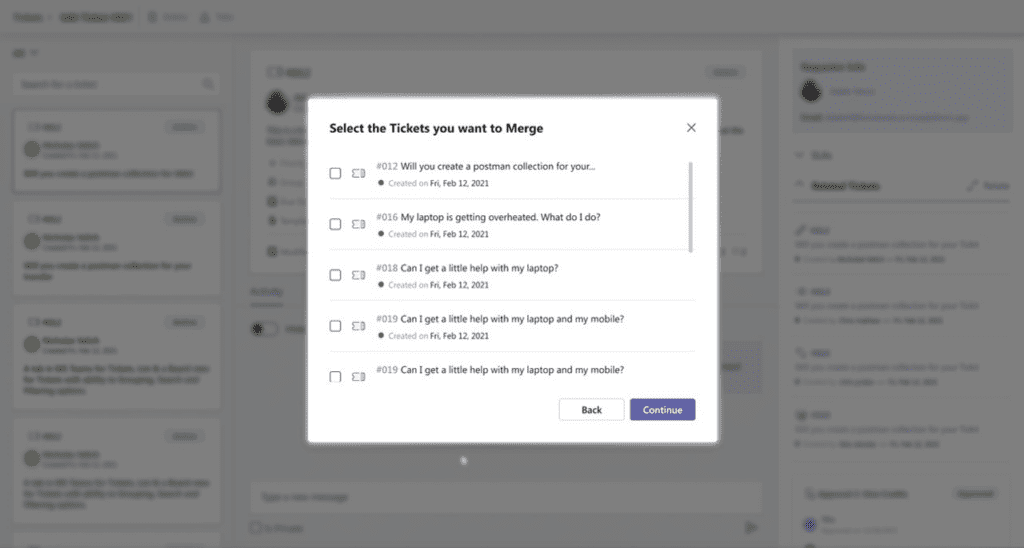
SLAs: Another Data Point to Measure and Strategize Effectiveness
Even with the best of intentions, it’s not easy to stay on track when a lot of information is coming at you. A combination of scheduled and unscheduled events are part of your day, like meetings, impromptu calls, managing various systems in addition to tickets. SLAs, which define IT service desk service and standards, are woven into Tikit’s process, so that you can better monitor progress and deadlines in the midst of these events. They are present throughout the ticket lifecycle, so it’s not just a tool to stay on track—it’s also a yardstick to measure performance.
Where to find them? As an administrator of Tikit:
- Go to “settings” then navigate down to > “SLA,” listed in the left-hand navigation.
- Select an SLA name.
- Check “enabled.”
- Choose criteria and other filters to set an expectation and action. An example would be, “If the status of ticket is ‘active’ and the ticket matches criteria ‘unassigned.’”
- Define when (timeframe) an SLA is approaching breach. This manifests as a warning. Notifications will be part of an upcoming release, so that a group or assignee will get a message in Teams.
- Define when (timeframe) the SLA breach has occurred.
- Hit “save.”
- SLAs will show up on relevant tickets. You’ll see active status and the time left before a ticket breaches.
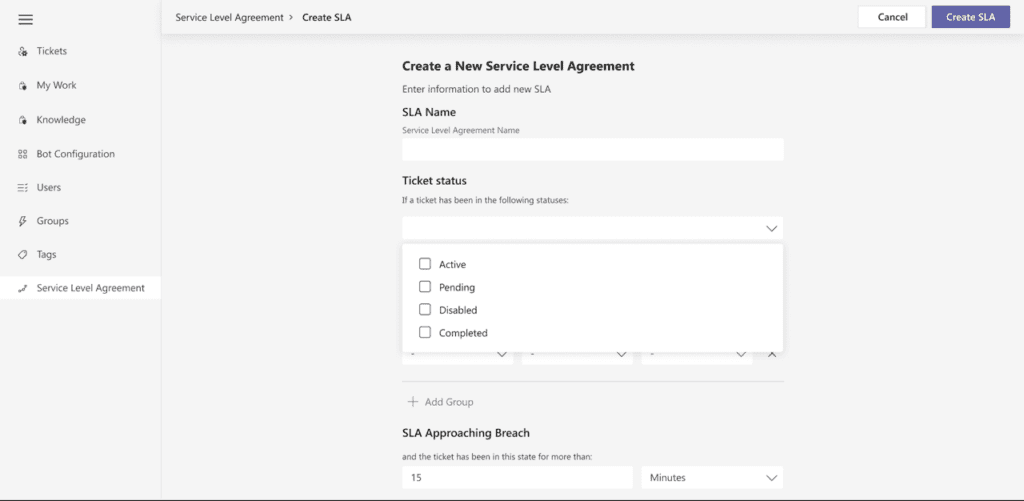
So, if you want to make sure all tickets are assigned in an hour, that they aren’t pending for more than two days or that something specific is addressed urgently, SLAs can be engaged to make sure that it happens. And if you want to understand how well the team is meeting objectives and benchmarks, SLAs help you gather performance data. What can you commit to? The way to know if, for example, you can resolve all tickets in five days or just a specific type of request, is to start working with SLAs and get a current sense of performance. Then set enhanced goals.
What other features would help you better manage service desk ticketing? Tikit is particularly interested in your thoughts, ideas and feedback, since they serve as the foundation for product development. You can contribute ideas, vote and stay on top of product announcements in Tikit’s Roadmap site.




