Increased collaboration
As an aligned Service Management tool, Tikit continues to expand into Microsoft’s collaboration platform by introducing one of the highest requested roadmap features – @Mentions. While this is an experience many are familiar within Teams itself, @Mentions in Tikit furthers this native functionality with support for full customization of those notifications.
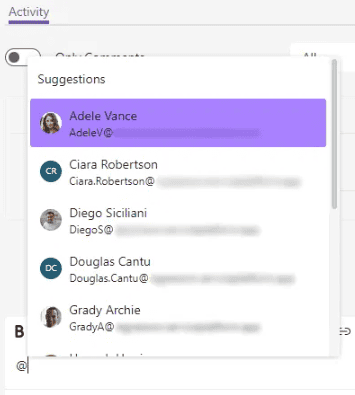
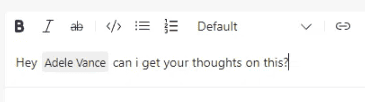
Agents can now @Mentions their fellow agents across any number of Teams to get their attention. At the same time, this functionality is now enabled across the board as an Automation.
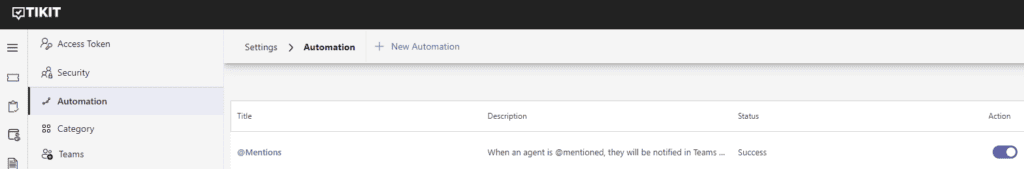
It can be tailored to your needs across Teams and Email because @Mentions takes advantage of Notification Center functionality, allowing full customization of what and how it is delivered.
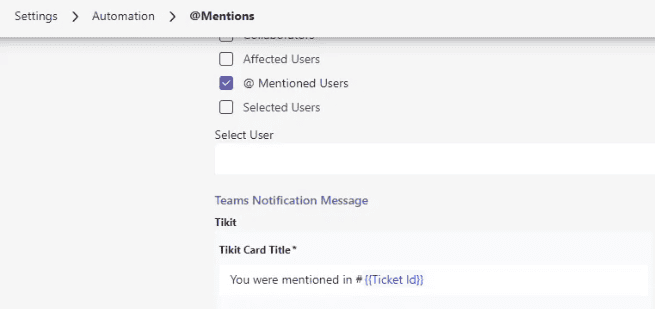
Similar to native Teams, @Mentioned agents will receive notifications from Tikit.
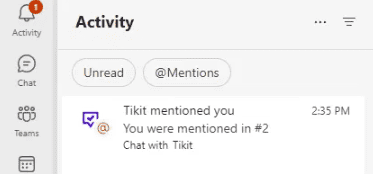
And as you’ve come to expect, they’ll be able to respond directly from the presented Adaptive card.
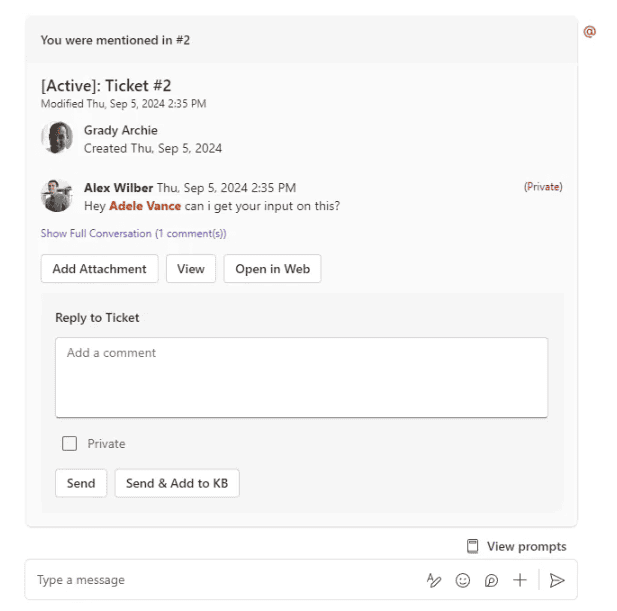
Agent only processes
Our recent KB Improvements saw the introduction of Agent Only Knowledge. This allowed Agents to experience and retrieve knowledge just like the rest of the organization through Tikit Virtual Agent. We’re now taking the next logical step by offering Agents the ability to retrieve Templates specific to them through Tikit Virtual Agent.
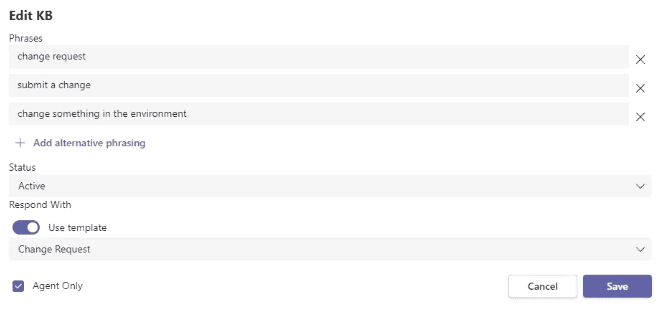
Regardless of the process, agents can now construct templates, custom forms, and lifecycles that are unique to them. What kind of processes? How about:
- Granting access to specific Azure resources
- Change Requests for creating or modifying Azure resources
- Change Requests to Tikit Super Agents/Admins to request new Categories
- Service Requests for adding employees to private Teams
Filtering Email Attachments for less manual filtering
With Tikit’s email connector, you can connect a 365 Mailbox directly to a Team so they can work emails as tickets. However, a potential source of frustration is how graphics in the sender’s signature are handled. They are technically attachments, but certainly less important attachments than what the email and, in turn, tickets are about.
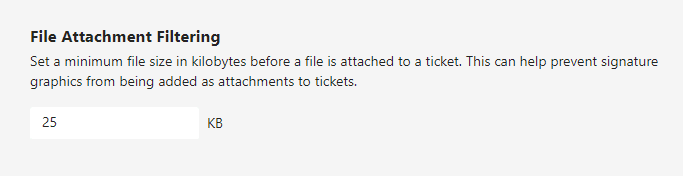
That’s why Tikit’s email connector is now introducing a new configuration point for setting the minimum file size an attachment should be before it’s added to the ticket. This value is fully configurable as it can be tuned up, tuned down, or disabled completely by setting it to 0.
Get Links for Knowledge Articles and Templates
When discussing an issue or request with someone, you might already know the exact Template or Knowledge Article that would help them. Rather than have them message Tikit Virtual Agent, it’d be easier just to send them exactly what they need. That’s why “Get Link” is an option now available on Knowledge Articles and Templates.
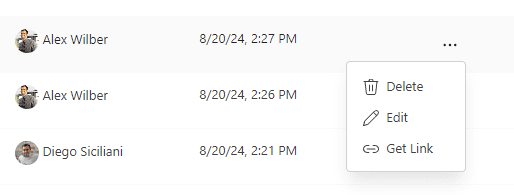
Just select the “…” on any KB Article or Template to copy the link directly to your clipboard.
Improved Agent Comment Experience
We’re also making things easier for Agents with a few small changes to the comment experience within the Agent portal.
Instead of a checkbox for leaving private comments, we’re now offering a dedicated button to “Add Internal Note” to make the distinction clearer and easier.

Next, you can drag and drop files directly into chat to trigger an upload.
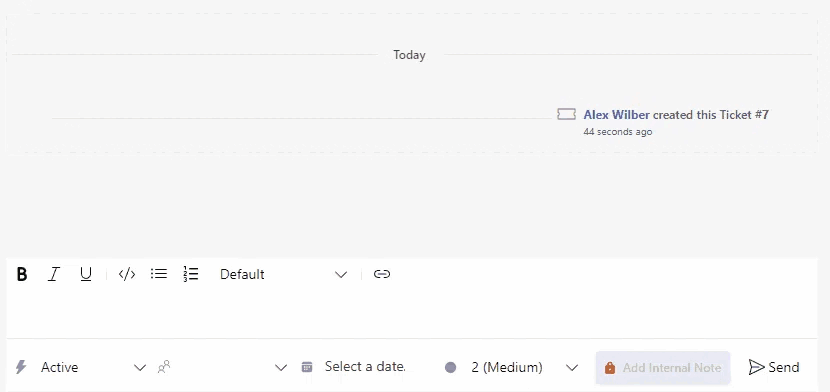
Best of all, this also carries over into other attachment experiences alongside @Mentions as well!
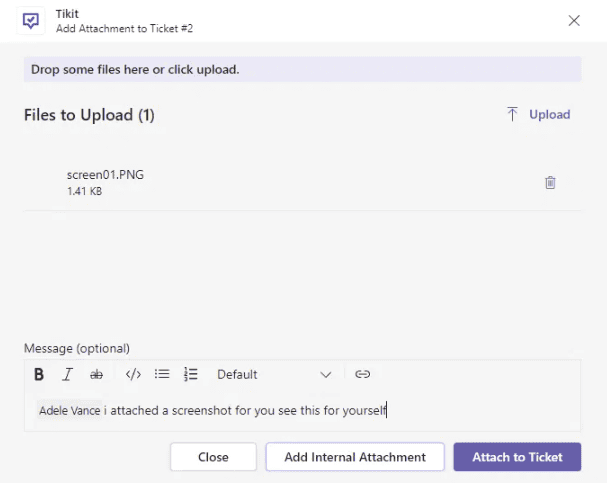
These features are available immediately.
New to Tikit? We offer a 14-day free trial. We are so confident in Tikit’s capabilities that we’ll set it up for free to ensure you get the most out of your free trial. Schedule your complimentary setup call today. Want to see what’s coming for Tikit or provide input on new features you’d like to see? Check out the Tikit roadmap here to submit new ideas and upvote existing requests.




