Your ideas and feedback spark new feature development at Tikit, and we’re rolling out new options that support efficient ticket management, data collection and end user communication—all time savers for you!
Here are new features available in web.tikit.ai, soon to launch in all places you work in Tikit.
Bulk Edit: a Faster, Easier Way to Manage Ticket Volume
“Bulk edit” is a highly requested, industry standard service desk feature. If you haven’t used it yet, you’ll appreciate the time savings, particularly if you are managing a high volume of tickets.
Previously in Tikit, tickets were managed individually and interaction was limited to the grid. Now, you can select and edit multiple tickets at the same time. The steps may look something like this:
- Select tickets
- Update properties (or whatever you select) on one ticket
- All selected tickets will be updated with the property (or other) change
While Tikit is processing the bulk edit change, the other tickets in the queue can be accessed and worked. In this way, Tikit is multi-tasking for you.
Managers and service desk analysts benefit from bulk edit: you can sort by any column, including creation date or category, and assign tickets to a group or a specific person. And you can use filters with sorting to target specific tickets, then bulk edit them. Finding what you need is just faster.
With bulk edit, when you update one property, you update them all.
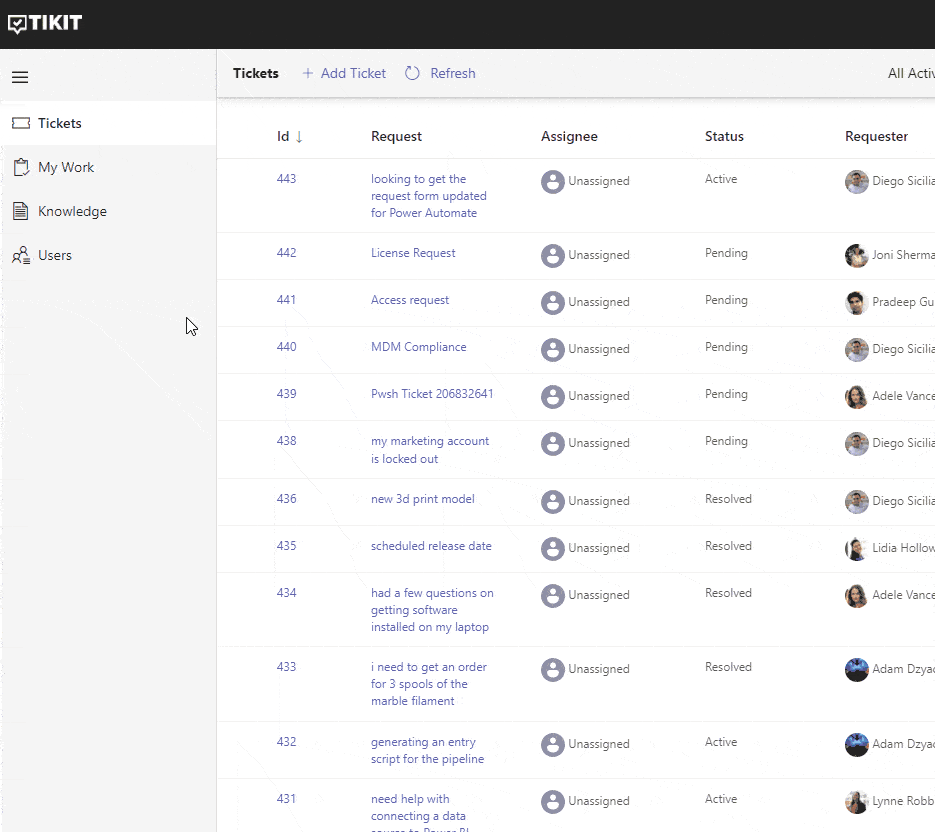
Ticket Types: New Data Points, Many Ways to Categorize
Tikit is giving you another way to way to manage and report on tickets. We’re expanding the “ticket types” property to include:
- Incidents: a request to fix something that is broken
- Favor/request: something is needed but not broken, like a new laptop request
- Change: requests to change something involving systems, like process changes
You choose what an “incident,” “favor,” or “change” means to your organization. You can even choose to rename these types. Best of all: you can update the “ticket type” property whenever you’d like, so you won’t be locked into any specific delineation.
The great thing about “ticket types” is that you have additional data points to work with. Need to report on something new? You’re already set up to do so, with additional categories already noted on tickets.
Best practice: we recommend selecting a “ticket type” when using templates, so that they are set consistently.
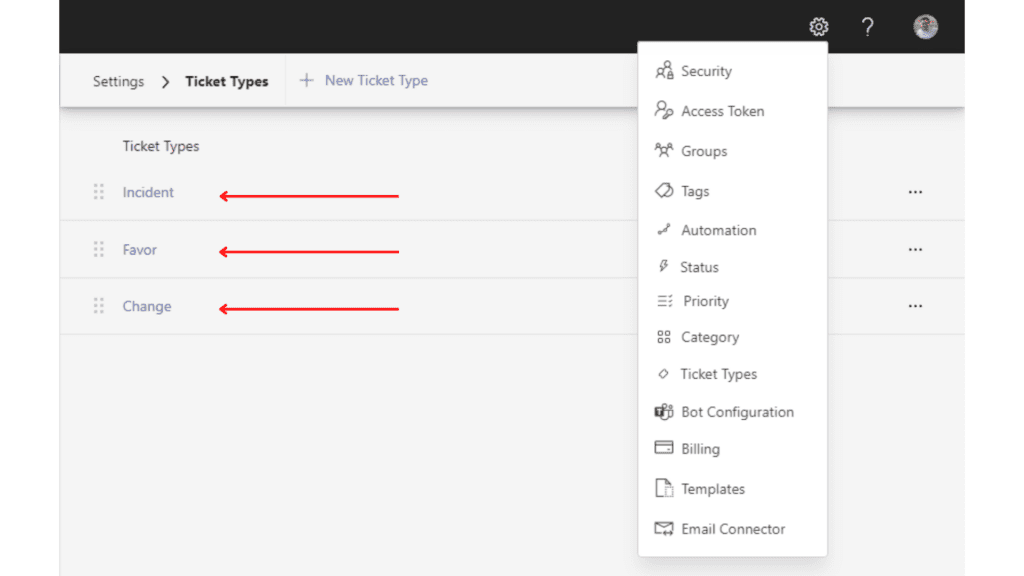
User UI: Improved End User Experience
Some end users will be more comfortable interacting with your virtual agent than others—variation of technical knowledge and skill is pretty common among a workforce, as you know. But that shouldn’t prevent employees from reaping the benefits of Tikit. Now they can log into an end user portal to see their tickets, status and any updates in a more familiar application format.
It’s a simple way to ease their comfort level and get them used to Tikit. It also gives them ticket updates (and information useful to end users) without disrupting your workflow—or theirs—with unnecessary conversation.
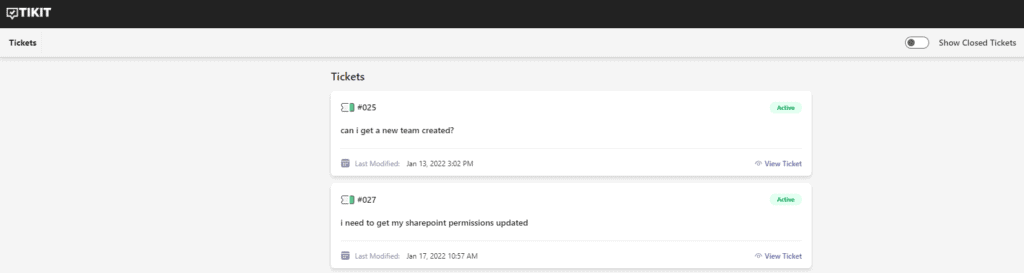
User UI can be accessed now in web.tikit.ai, but soon end users will have an available view in Teams.
We take feature requests to heart, building a product roadmap based on features you find valuable. What’s trending now? Check out our Roadmap site and see!




