IT service desk analysts and admins aren’t the only beneficiaries of Tikit’s efficient ticketing process. End users also win, by being able to engage and get updates from a place of convenience.
From where we sit, Tikit’s job in today’s collective hybrid work environment is to empower all users, so that they can focus on goals. These new features were designed to meet end users where they are most comfortable with less disruption to daily work.
End User Portal
Choose to Engage with Tickets via Teams and Web App
There are multiple ways for end users to understand what’s happening with their ticket—and only see information pertinent to them:
- Web App: once logged in, users can see their ticket request list, status and updates. They can also add new comments here.
- Microsoft Teams: upon updating your virtual agent, end user tickets can be viewed from a tab above the chat in their virtual agent’s channel.
Having options accomplishes at least two things off the bat: it gives end users easy access to information about their case, and it helps them decide how (and if) they want to proactively engage with their virtual agent.
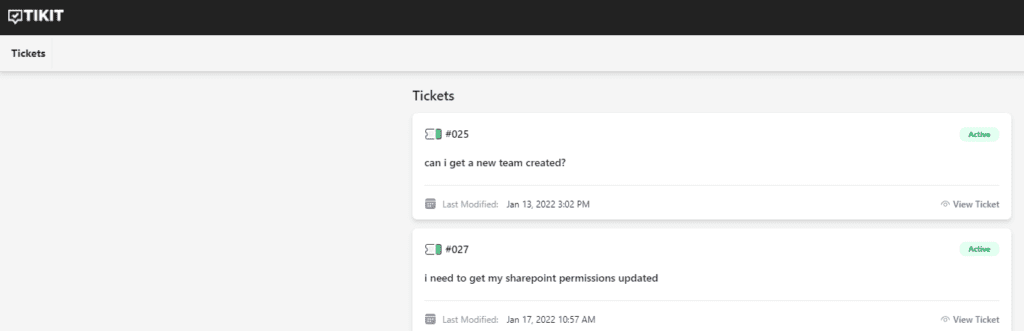
Tikit Virtual Agent
Coming Soon
Tikit’s virtual agent is already conversational, but what would make it a little more user-friendly? How about outfitting it with company branding, perhaps a name or other style elements so that it has a desired look, feel and personality?
It’s all possible with Tikit Virtual Agent, an enhanced version that lets admins rebrand and select desired colors and icons. Your virtual agent can now have the look, feel and personality you want to give it, while enriching the experience for end users. It does this via:
- Chatbot self-service that helps employees find answers and submit tickets without human interaction
- AI knowledge base (KB) that automatically serves up easier-to-understand rich text KBs
- Efficient ticket routing using templates and custom forms, so that users are attended to
- Visual aids, so that end users can share document attachments, images and screenshots directly in Tikit and better communicate the issue before speaking to an analyst
The HelpBot virtual agent sideloaded when you first provisioned Tikit. It set ticket deflection in motion. But our new iteration, Tikit Virtual Agent, will soon be available in Microsoft AppSource, so that you’ll be able to provision Tikit and configure Tikit Virtual Agent from there.
Note: Tikit Virtual Agent is installed separately from AppSource at no additional cost.
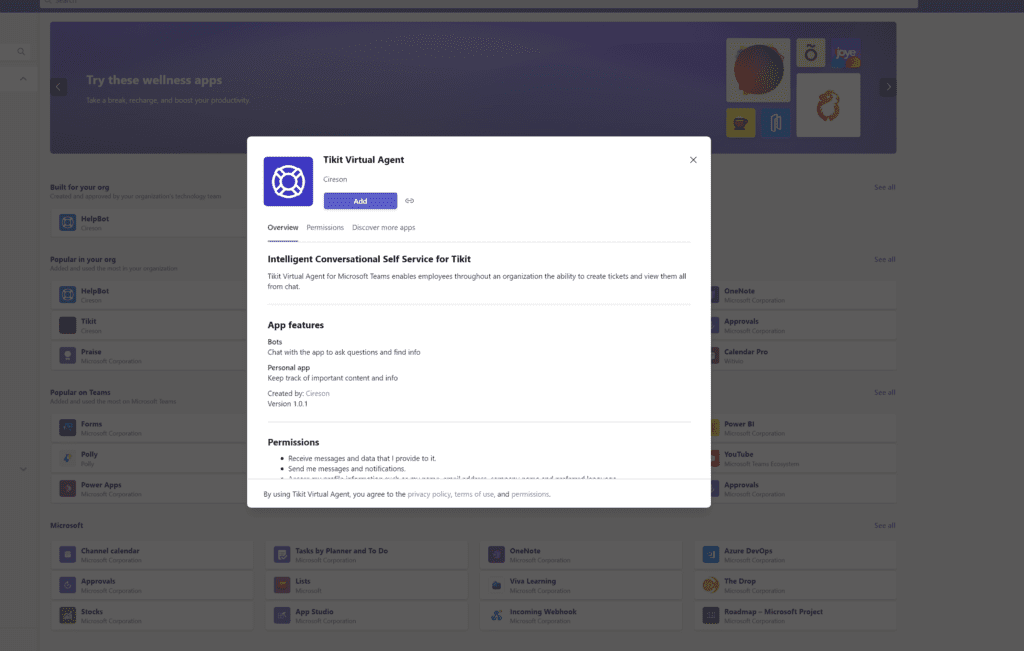
Email Ticketing
Interact in Outlook Throughout the Ticketing Process
It may be a matter of preference or the practicality of executing tasks, but email is still pretty central to communication in most job roles. And now end users who are either more comfortable working in Outlook—or spend more time there by default—can make requests or initiate tickets and complete all subsequent interaction from Outlook.
Even replies, common as problem-solving progresses, can be made via email and automatically updated in the ticket. All ticket history, including comments, can be viewed from all Tikit spaces, including the Microsoft Teams app, web app, email and mobile.
The great thing is that users can focus their engagement in email, but analysts can work tickets from their preferred channel. This is how the email dialogue might unfold:
- Adele (end user) has created a ticket via Outlook
- Diego (service desk analyst) responded to her in Teams
- Adele gets that notification via Outlook
- Adele responds to this notification from Outlook and her ticket in Teams is updated!
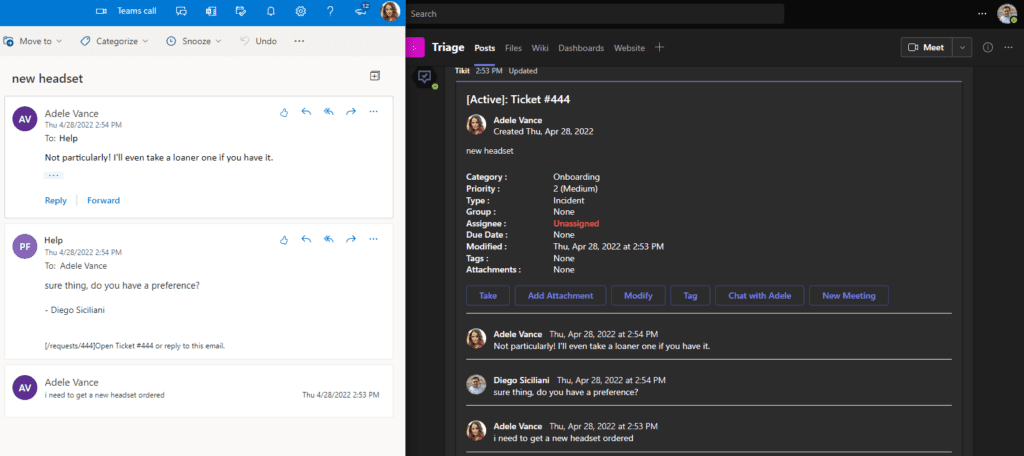
What other features would help you better manage service desk ticketing? Tikit is particularly interested in your thoughts, ideas and feedback, since they serve as the foundation for product development. You can contribute ideas, vote and stay on top of product announcements in Tikit’s Roadmap site. Also, check out this guide, which breaks down Tikit’s functionality, backstory and the value of building a service desk in Teams: How Microsoft Teams Inspired Our Microsoft Teams Service Desk Solution.




