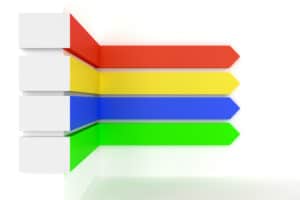Spend 10 minutes working at an IT service desk, and you’ll see that there needs to be some way to organize and respond to tickets coming through the door. Despite that knowledge, you might still be stuck in reaction mode, addressing tickets in a first come, first serve order.
That way leads to problems. Sally in marketing is next in the queue, requesting help installing InDesign software, but Jeff in sales is at a prospect site and can’t VPN in for key documents needed to close a deal. Then there’s Trina in consulting, who can’t complete a client project due to database errors. What’s the priority? If you haven’t set one, you could be:
- Unintentionally costing the business
- Leaving users unhappy
- Still drowning in a never-ending pool of tickets / bombardment
- Seeing tickets float from analyst to analyst but not landing—and not being resolved
- Lacking insight or understanding of any technical issue pattern
- Unable to produce quality reports or performance data
It’s a frustrating dynamic for end-user customers, analysts and management.
A system helps. Tikit, for example, gives companies an easy way to build structure around ticket management, while capitalizing on the conversational, easy-access nature of Microsoft Teams.
With a system you’re on the right track, but what will help you better prioritize, route, report and troubleshoot root causes? Categorizing tickets.
Ticket Categorizing Helps You Prioritize
Categorizing, or classifying, tickets means that as they come in, tickets are placed in pre-determined buckets with differing values, so that they can be tackled in some sense of priority. Tickets can be categorized in numerous ways, including by type, urgency, department, product, etc.
Choose the Right Balance of Quantity and Quality of Categories
The trick with ticket categories is making them supportive. It does take time for an analyst to consider a request, then apply a category to a ticket. If there are too many categories, they can be stuck in analysis paralysis, further stressed because the clock is ticking. Too few categories, and it’s not likely to help analysts—or reveal meaningful data about technology health, service desk performance or opportunities.
Categorization is a Team Sport
What categories should you define for your company, how many will you use, will you set up a hierarchy or levels of categories and subcategories? These questions are best answered by all involved with the help desk. Planning should include the entire team.
Deciding together how to define and use categories increases the likelihood that analysts will use them the same way. Inconsistent use of categories is just as problematic as not using any categories. Both dynamics leave help desk analysts struggling to assess, route and resolve tickets efficiently, managers struggling to gather data and users struggling to return to work.
Changing behaviors isn’t easy, especially under a time crunch, even if analysts have the best of intentions. They may still miscategorize tickets, because they are trying to move quickly. One way to slow down enough to internalize a new process and reinforce accountability: tie categorization metrics to individual performance.
You may find over time that ticket categories deliver value beyond faster ticket resolution and improved reporting. You may also pinpoint:
- Additional questions that need to be asked / missing information needed to fulfil repetitive requests
- Support levels needed and ways to improve the triage process
- Root causes of repetitive or high-volume requests
- How to map and plan for escalating requests
In time, you should see an ease in help desk operations, improved quality, efficient reporting and rise in customer satisfaction. The structure may take some getting used to but help desk analysts should find that dependence on your workflows tames bombardment and puts them in the driver’s seat.
See how the right ticket management system supports help desk analysts and provides a great user experience. Check out this guide, which breaks down Tikit’s functionality, backstory and the value of building a service desk in Teams: How Microsoft Teams Inspired Our Microsoft Teams Service Desk Solution. You can see how Tikit works in this demo. Or better yet, explore Tikit in a free 14-day fully-functional trial with no credit card needed!