Microsoft Teams makes reaching people easy, but sometimes sharing a visual is the best way to communicate. This is especially true when a colleague is trying to describe a problem to IT. In these situations, a picture or screenshot bridges just about any communication gap. And though you can share attachments in Teams, it still doesn’t support service desk operations in a cohesive way. But Tikit does.
Tikit, which enables conversational ticketing using Teams, now gives you the ability to attach files to tickets and centralize all information into a single audit trail.
- No more chasing down files stored in different locations.
- Way less back-and-forth to understand the problem or explain a next step.
How Do You Add Attachments to Tickets?
It’s this easy. View video or follow the steps below…
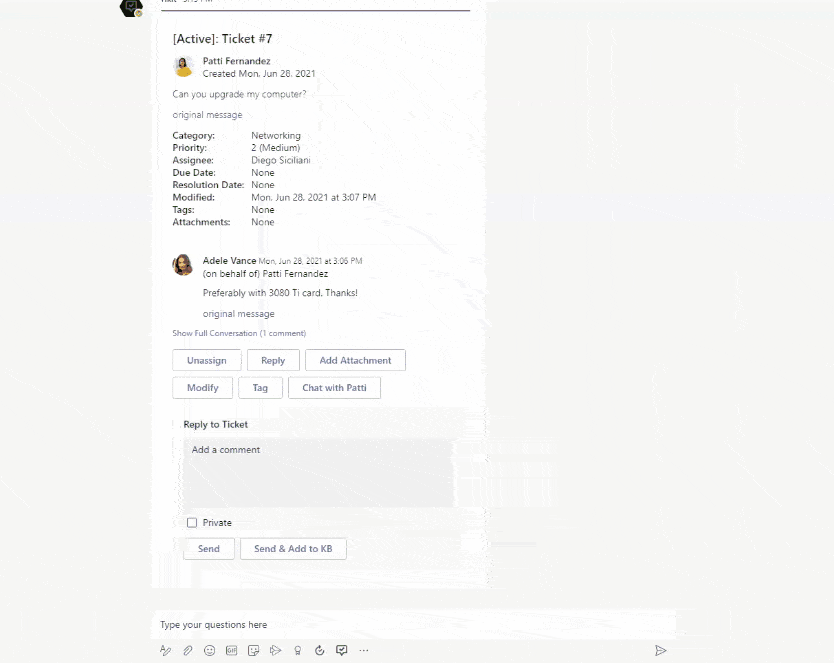
Try Out Attachments Today
Keep up with new features as they are released by updating Tikit and HelpBot Teams apps. We’ll show you how in this upgrade guide.
Tikit + OneDrive
Another bonus: Tikit doesn’t store files. Instead, Tikit integrates with OneDrive, storing files where they can be accessed easily and securely stored in your organization. So whether you are working in Teams or another application, your files stay put.
Tikit Resources
- Track new features in development on Tikit’s Roadmap site.
- Questions or feedback? We’d love to chat, so book a call with us.
- Stuck and need help? Support is on the way.
Happy Tikiting!




