Recently, we launched a new feature in Tikit called Multi-Department Picker which improves the triage experience and reduces triage efforts by giving employees the option to select a team in which to assign a ticket to. As a follow-up to this recent feature release, today we are announcing the availability of Multi-Department Mailboxes. Multi-Department Mailboxes allows any department currently defined within Tikit to connect to a dedicated Microsoft 365 (M365) mailbox. This now enables clearly defined paths to specified departments via email versus a drawn-out triage process due to all tickets previously being assigned to the default team in Tikit.
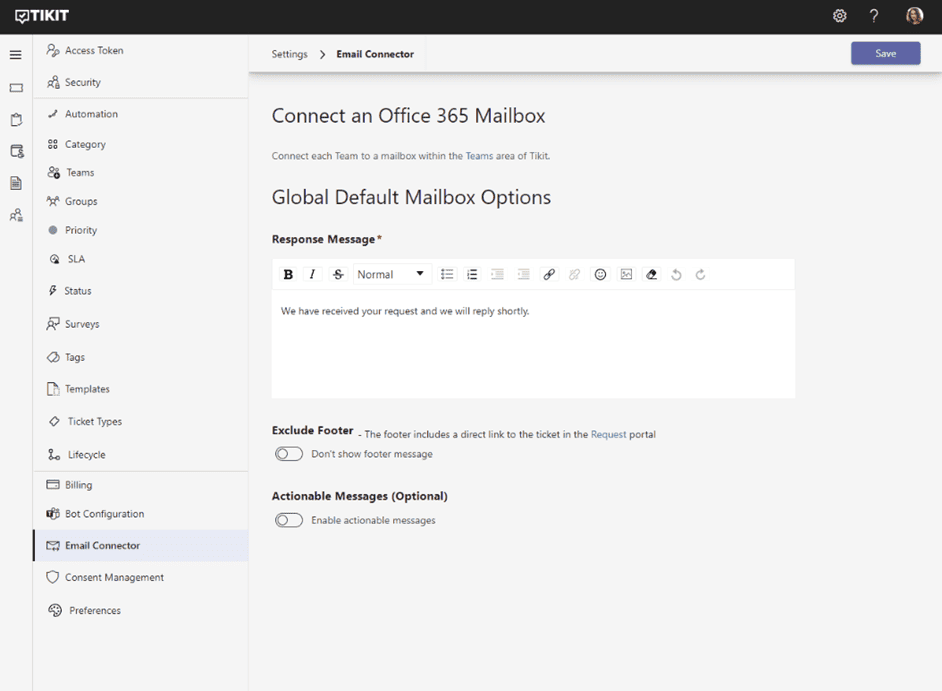
How Will Multi-Department Mailboxes Work?
With Tikit’s Multi-Department feature, Tikit can serve more than just IT. Departments like Human Resources, Accounting, Marketing and more have needs and requests that require documentation and process. From onboarding a new hire to updating payroll info and even content creation requests, Tikit serves all of these needs. However, there are certain requests or asks that need to stay within the confines of a specific team or department. For example, you wouldn’t want the entire organization having visibility into payroll updates or annual reviews. Within the same vein of thought, you don’t want a request targeted to a specific team routing to IT, when it is not an IT request. This creates a burden on the IT department, or whomever your organization has set as their default team, by tasking them with needing to triage your request to the proper team.
Now with Multi-Department Mailboxes, end users who prefer to submit requests via email versus directly in Microsoft Teams or the Tikit End User Portal have the opportunity to do so with less friction than ever before.
To set it up, all it takes a Team already configured to use Tikit thanks to the current Multi-Department functionality. Then, hook up a M365 mailbox of your choice. This inbox will receive tickets intended for them and will function just the same as previous Email Connector functionality, just restricted to the specific Team.
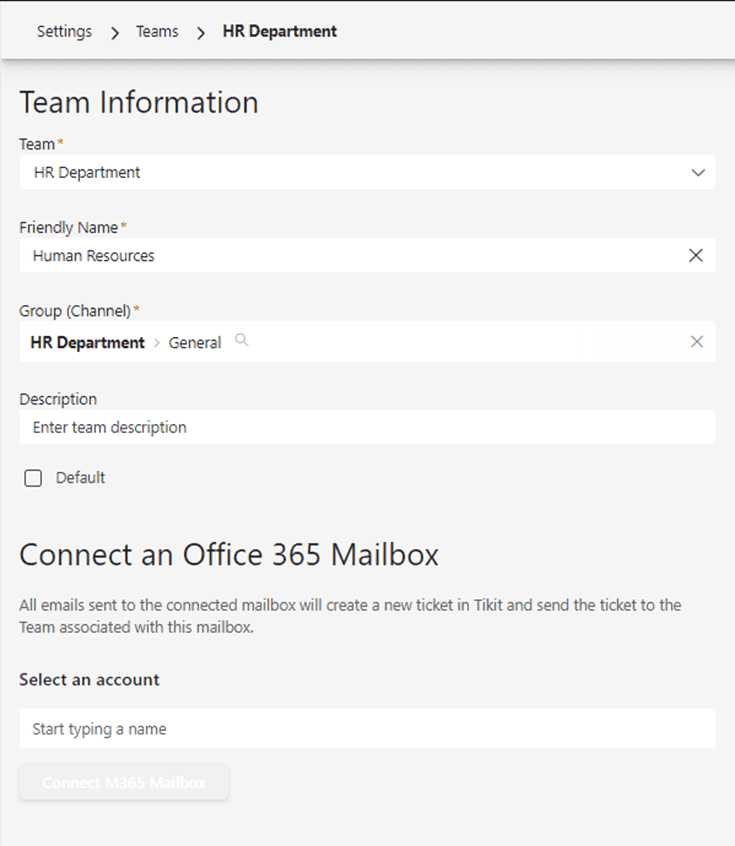
What Will the End User Experience Look Like?
Previously, with Tikit’s Email Connector an end user wanting to submit a ticket via email had to send their email to a predetermined inbox connected to Tikit. Now with Multi-Department Mailboxes, their experience does not deviate by much. The main difference is now instead of emailing a generic email determined at the admin level, they can now opt to send their email to a department-specific inbox which is determined at the Team level. Bear in mind, regardless of department-specific or the default inbox, it is the objective of the organization to raise awareness of what the inbox is. We recommend intuitive naming such as ITSupportRequests@ktomer.com or HRRequests@ktomer.com
What Does This Update Mean for the Email Connector?
As a result of this new feature, Tikit is moving away from the dedicated Email Connector configuration page which is designed to configure a single, default inbox. Moving forward, this will be configured at the Team level versus across the entire organization.
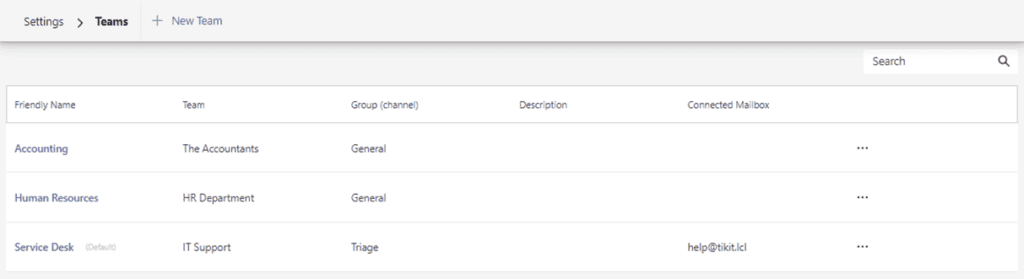
Please keep in mind that any email inbox connections must be done by a Tikit Administrator . If you or your department does not have admin level access to Tikit, you will need to coordinate with your admin to connect the mailbox.
New to Tikit? We offer a 14-day free trial. We are so confident in Tikit’s capabilities, we’ll set it up for free to ensure you are getting the most out of your free trial. Schedule your complimentary setup call today. Want to see what’s coming for Tikit or provide input on new features you’d like to see? Check out the Tikit roadmap here to submit new ideas and upvote existing requests.
Please note, the Multi-Department Mailboxes feature is only available on Tikit’s M365 ITSM plan. Want to look at upgrading your subscription? Check out plan options and features here.




