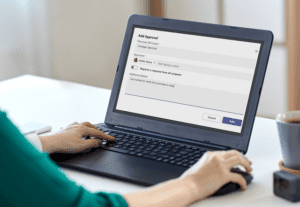Service desk request approvals might not be an obvious contender for improvements or automation. The communication delays associated with informing stakeholders and securing sign-off could be accepted as part of the process. But approvals done right create a great deal of efficiency. Tikit’s new Approvals feature gives end user requesters, approvers and agents an easy, quick way to process approvals—right in Microsoft Teams.
Common Service Desk Approval Pitfalls
Approvals help the service desk team move forward with requests. By using approvals to rope in stakeholders, IT can curb wasteful spending, speed up procurement, better manage assets, coordinate change more effectively and create stronger alignment with internal departments.
Here’s an example. Managers typically request a computer when onboarding a new employee. That’s pretty straightforward. But the manager might not be aware if the employee has an irreparable laptop issue a year later. The service desk agent working the ticket needs to make sure that the end user’s manager consents to purchasing a new laptop, accessories or any other item before they take action.
It’s an easy concept, but many service desks manage approvals with complicated workflows, a multi-layered approval process and configurations that take thought, planning, consensus and possibly testing. Also inefficient: notifications may kick off an email to a stakeholder (which can get lost).
It’s not timely.
Tikit Secures Approvals Quickly in Microsoft Teams
Tikit can accommodate multiple approvals and provide transparency among specialized service desk teams or groups with its new Approvals feature. There is no cumbersome configuration process. Agents just need to select the option to Add Approvals to a ticket, easily conducted from Tikit’s web UI or from Teams.
Agents are then able to include some detail or context, choose an approver (or multiple approvers) and specify if all are required to approve the request.
The AI-powered Tikit Virtual Agent, the end user application of Tikit, automatically notifies parties on the approver list via Teams, and responses are documented on the ticket.
The process looks like this.
The Agent Creates an Approval
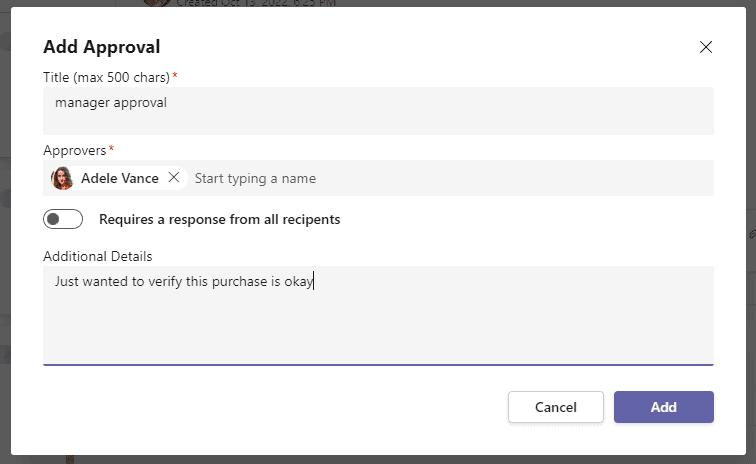
The Approver is Sent a Notification
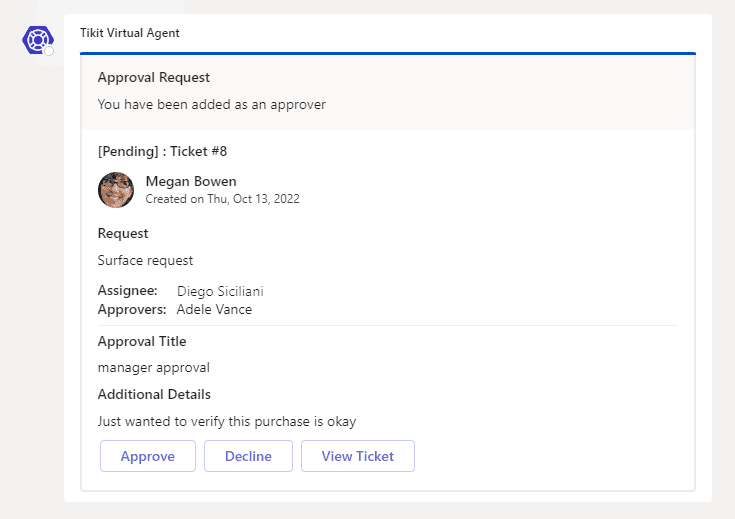
The Approval is Documented on the Ticket
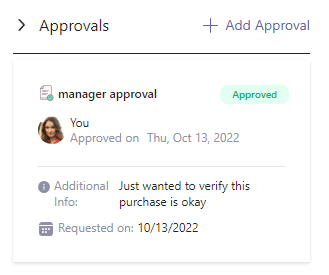
Approvals and exchanges are included in the ticket history, accessible by all on the service desk for reference.
It’s a quick, easy, transparent process that occurs in Microsoft Teams, where many company employees are already communicating and collaborating. You can get more detailed instructions on working with Approvals in Tikit’s product roadmap and even suggest new features you’d like to see.
Interested in Tikit’s additional time-saving features? See how Tikit Multi-Department enables efficient coordination for internal teams and groups. New to Tikit? Check out this demo video and try Tikit in a 14-day free trial.