When you’re in the groove of working and resolving tickets, getting end user (or requester) feedback may seem like a tricky problem. Once the issue is resolved and end users can resume working, will they take the time to fill out a survey or otherwise let you know how your process affects their experience? Even with the best of intentions, we all get absorbed in work and forget or reprioritize answering surveys. It’s human nature to want to move forward, so we usually do.
Artificial intelligence can be handy in situations like these. It offers the easiest way to manage the survey process while encouraging responses.
End user input is valuable. Sure, you can get a good sense of service desk efficiency from ticket metrics like resolution rate. But end user satisfaction will help you understand service quality and how employees feel about your performance. Seeking their feedback demonstrates your concern about employee experience and productivity.
What Do You Want to Track and When to Get Feedback?
You might want to use different types of surveys and/or different distribution methods depending on your goal. For example:
- Offer a scale for end users to define ease of experience. From “very easy” to “very difficult,” find out how they gauged the experience of resolving an issue, fulfilling a request or receiving an answer. Tip: if something is easy, it tends to stimulate loyalty.
- Ask end users to rate satisfaction within a range. From “very unsatisfied” to “very satisfied,” how do they define the experience? Tip: this metric is used most often.
Circulating surveys at different times can give you broader insight into the experience. Seeking feedback after an interaction may help you better understand how a process is faring. Asking for input during a certain timetable, perhaps every six months or year, may give you more conceptual information to work with about quality, consistency and overall effectiveness.
How AI Can Improve Response Rate
Surveys are a great way to find out what end users think, but it can be a battle to get them to actually fill them out. Here’s what works: make it really easy to respond by serving it to them at the right time, in the right format.
Setting up an automated trigger with some sort of workflow makes sense. It just requires set up and a degree of management. But here’s an even better approach: recruit an AI-powered virtual agent to notify the end user when a ticket is resolved and ask for feedback at the same time.
Tikit, a Microsoft Teams based service desk solution, has baked a survey feature into the application. When a ticket is resolved, the end user / requester receives a status notification containing:
Notice That the Ticket Has Been Resolved and Offers the Option to View the Ticket
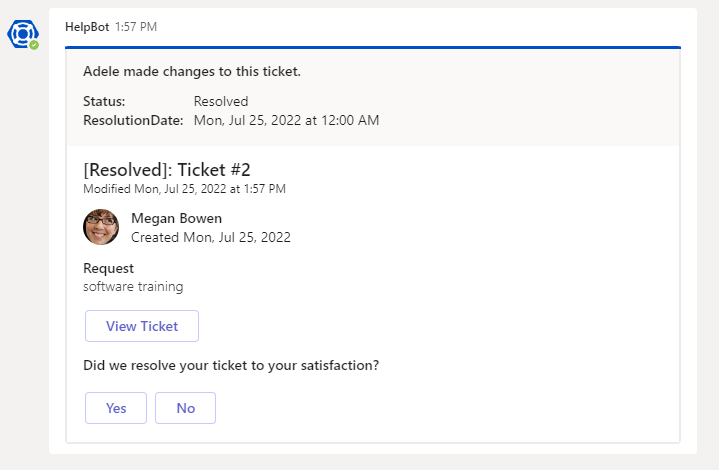
Asks if the Ticket was Resolved to their Satisfaction?
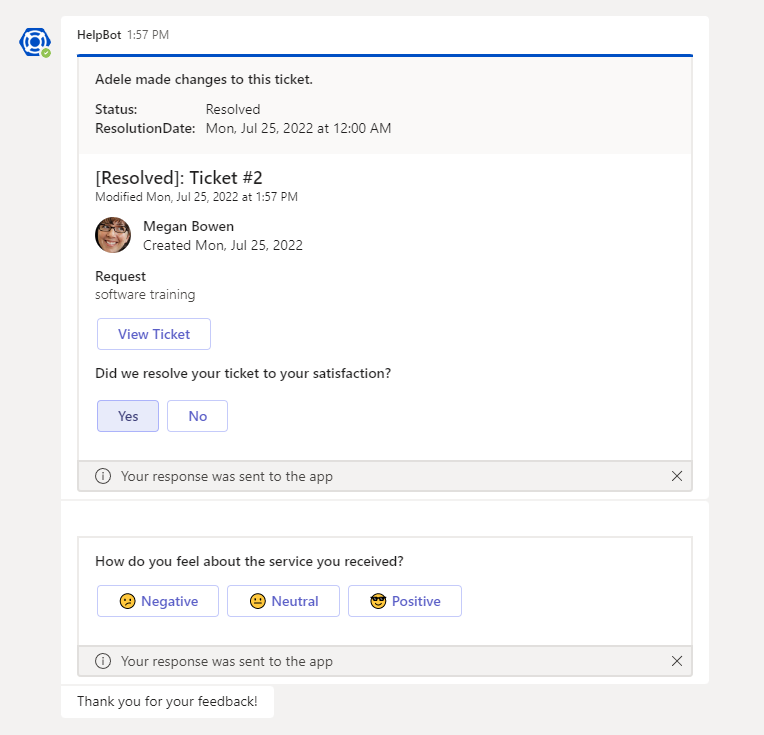
If yes, the end user is immediately asked how they feel about the service, with options being: negative, neutral and positive. Then they are thanked for their response.
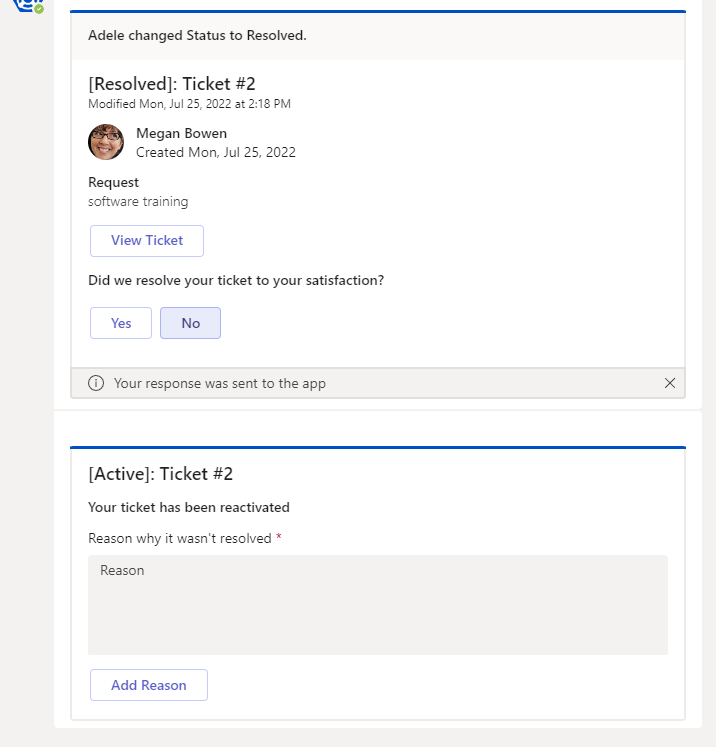
If no, the end user is immediately asked to comment on the service. The ticket is automatically reactivated.
This approach is effective because:
- You don’t have to integrate a survey or customer experience management platform with service desk software, project management or other tools.
- The survey’s placement in the notification makes it easy to see the ticket’s progress and respond, concurrently, in an easy, conversational manner.
- Analysts don’t have to take time to construct a survey, manage its distribution or data collection. Which brings us to reporting.
Real-Time Visual Reports and Easy Sharing
Most stakeholders like dashboards because data populates in real-time, attractive (and informative) visuals. It’s easy to understand results at-a-glance. Depending on your service desk solution, you may still have to do a bit of SQL work to pull data, manipulate it and build and/or populate dashboards.
Tikit recently released an additional report in its out-of-the-box dashboard to illustrate survey results in real-time. It’s a time-saving feature—not only to compile survey data but also to share it internally.
Features like surveys and reports are constantly in development at Tikit. In fact, IT admin and analyst feedback plays a major role in Tikit’s feature development. Let us know what functionality you’d like to see and track Tikit’s development in our Roadmap site. You can check out a demo of Tikit to see how it works. Or better yet, explore Tikit in a free 14-day fully-functional trial with no credit card needed.




