One of the many drivers behind Tikit is to meet people where and how they work. But for the team at Tikit by Cireson, that doesn’t just mean end users; we are also committed to designing with our agents in mind, meeting them outside of Microsoft Teams to offer a truly seamless experience.
Tikit is Not Just for IT Users
Because Tikit is a service desk solution, it is most utilized by IT professionals. However, the software’s multi-department applications spread the benefits company-wide to bring improved communication, increased efficiency, and enhanced organization to several different departments. Even though Tikit functions for non-IT-specific scenarios, users may be slow to adopt something new that creates more work for them or involves too much learning to put into use. And that’s the beauty of the Tikit integration with Asana. Thanks to our Microsoft Power Automate connector, we can align with non-Microsoft technologies to meet Agents of any department where they work.
Tikit’s Multi-Department Applications
Tikit allows your organization to coordinate efforts across various groups. As an example, you might have a new hire onboarding ticket that requires IT to set up equipment, HR to handle paperwork, and Marketing to provide assets like email signatures or branded Teams backgrounds all for the new employee. Within Tikit, each person involved in a ticket can manage their deliverables while the system automates moving that service request through the entire onboarding process seamlessly. But when your teams already have established processes and tools they like, Tikit integrations can be very useful.
How Marketing Can Use Tikit
Many Marketing teams are already tracking their tasks and managing their projects inside platforms like Asana, so bringing them in on a task inside of Tikit might mean an entirely separate list of to-dos in an entirely separate place for them to manage. But it doesn’t have to.
How Tikit Integrates with Asana
With Microsoft Power Automate, we can create a Tikit integration with Asana where a new ticket starts in Teams with Tikit Virtual Agent. When that ticket is created, a Lifecycle is applied that contains Phases of work spanning several departments. Those Phases can contain Power Automate Tasks that kick off Power Automate Flows to create or update tasks in Asana. That new task into Asana can be triggered automatically or upon the inclusion of a “Create Asana task” tag in the ticket, which means your team can review tasks before they go into Asana. Keep reading to watch the Tikit integration with Asana in action!
Let’s look at an example of a ticket to organize a new event.
Employees can bring up the help card by typing in the word “help.” In this example, we have set up our card to have a button under the Marketing section to “Organize an Event.”
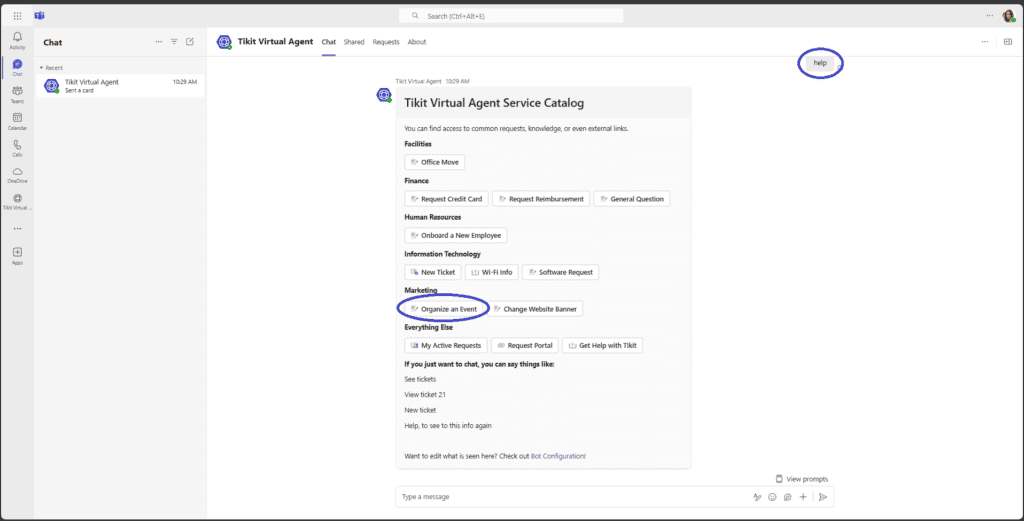
Clicking on the button will bring up the Event Planning form for employees to complete relevant fields.
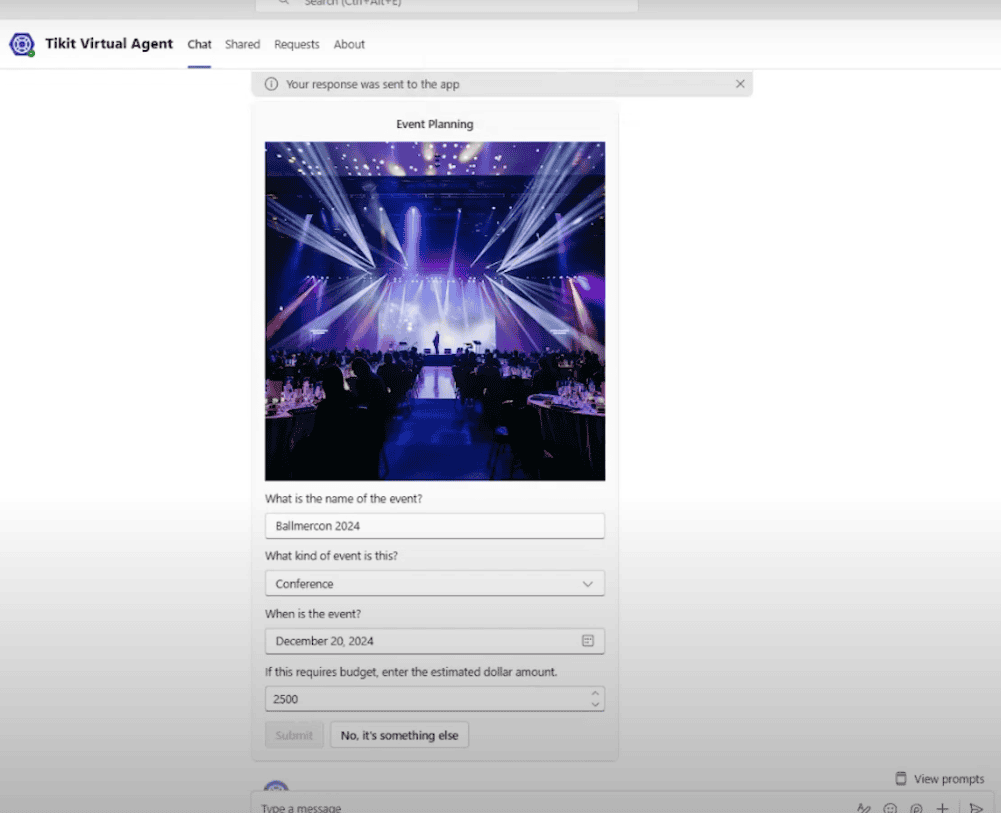
Just like for other form submissions, we receive a response about the new ticket that has been created. This ticket will continue to function internally as other tickets do. In this scenario, the ticket has a Lifecycle that contains a phase for Financial Approval. Once Finance approves the event budget, the next phase is activated and requires Marketing attention. Marketing uses Asana and would like to carry that task over to manage it from there, so we’ve attached a Power Automate task to the phase to do just that.
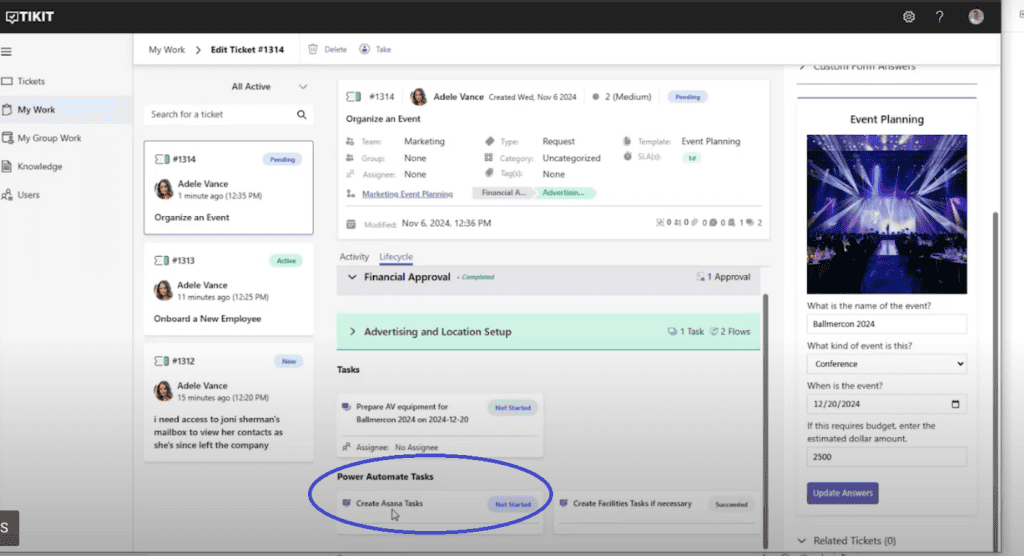
We can use Asana’s Power Automate connector to build a flow that creates an Asana task. Since we’re in Power Automate, we can even collect the user profile of the requestor to pass along into Asana.
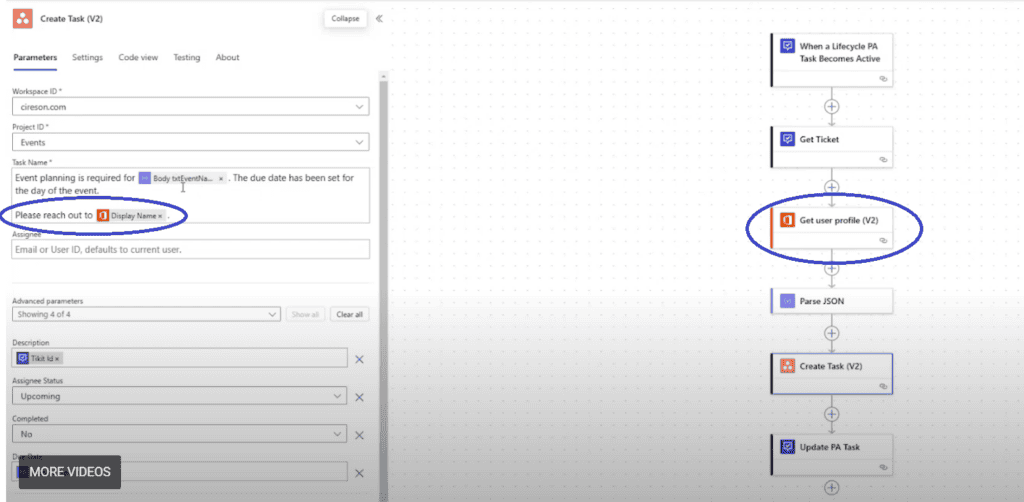
And now that task has been created in Asana. When we look at the record, we can see the same details that our employee completed, along with her name in the message where “Display Name” was brought in when we collected the user profile.
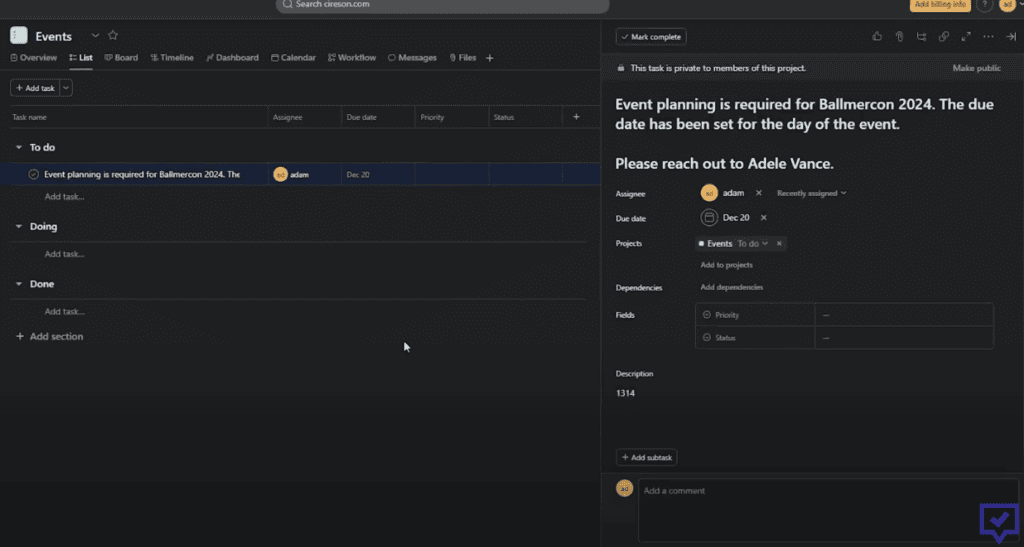
Tikit Connects with Asana for Two-Way Communication
The Tikit integration with Asana is more than just a copy of information from Tikit to another platform. Although Asana is not natively bi-directional, we can create the functionality to allow for two-way communication so that any updates that happen within Asana are communicated back into Tikit and to the requestor. Because Tikit meets your agents where and how they work, your Marketing team can handle all tickets directly in Asana without having to manage anything in Tikit.
Conclusion
With just a few steps and without writing any code, we can implement the Tikit integration with Asana to grant our agents the ability to track and engage with tickets in the way that they prefer. Without Tikit, a request might be in an email or a phone call or a chat message to only one member of the Marketing team, and that team member will need to manually add a task into Asana. Streamlining operations, Tikit can relieve that extra step and act as an efficient means for communication between Marketing and non-Marketing members of your organization to provide more structure and clarity around any process from inception all the way through resolution. The Tikit integration with Asana is 100% configurable and can be adapted to fit the specific needs of your organization.
See the Tikit Integration with Asana in Action
Interested in More?
Tikit is a Microsoft-aligned ITSM Platform that matures as your organization adopts more Microsoft 365 technology and takes advantage of native integrations with products like Power Automate, Power BI, Azure AD, Teams and Intune. It removes barriers between users and data, which improves the employee experience for agents and end users alike.
Want to learn more about Tikit? Check out this demo video and try Tikit in a 14-day free trial. We are so confident in Tikit’s capabilities, we’ll set it up for free to ensure you are getting the most out of your free trial. Schedule your complimentary setup call today. Want to see what’s coming for Tikit or provide input on new features you’d like to see? Check out the Tikit roadmap here to submit new ideas and upvote existing requests.




