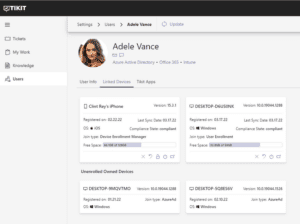Tikit is launching more enhancements to reduce disruption in your day and maintain momentum while you manage tickets. Whether you support hybrid or disparate devices, employees working hybrid schedules or reporting that requires additional data, we’ve got you covered with new features.
Manage and Get Device Insights from Anywhere Using Intune Connector
Post-pandemic, many companies are decentralizing to some degree. End-user employees and the technologies you support could be located beyond city, state or country limits. Software as a Service (SaaS) and other cloud-based tools are supportive and enable connection. Most analysts get a time-saving boost, however, using Microsoft Intune, Microsoft’s cloud-based unified (and endpoint) management solution, accessible now in Tikit.
Note: This feature does require additional permissions from Microsoft once it is activated.
Intune helps you see enrolled user devices and related information, whether it be company-issued devices, personal devices registered for company use or mobile devices in either category. Without taking time to engage in conversation, you can proactively understand more about a problem and repair from anywhere, including:
- Reset a device password remotely
- Lock a mobile phone
- Troubleshoot user access across related applications
These are just a few likely scenarios. Think of Intune as another resource at your fingertips that protects company data and gives you access to detail and devices, making your job a little easier.
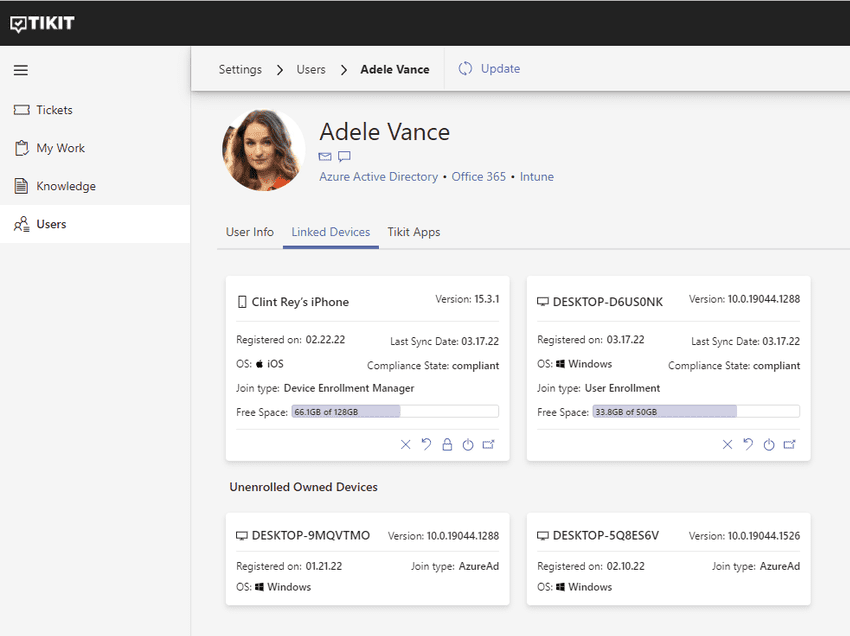
Maximize Engagement with Full Email Ticketing
Being able to execute the entire life cycle of a ticket where it originates just gives you and the end user a better experience. Case in point: when a user emails a request, Tikit now:
- Captures the email as a ticket
- Provides email updates
- Invites the user to respond via email
It keeps users focused in email if that’s the medium they prefer, but analysts aren’t limited—they can continue working where they prefer in Tikit.
Bonus: End-user responses are captured as comments in the ticket history. All parties get the easy access of engaging with Tikit where they are currently working, but the information is centralized for efficient ticket management.
Get More Data Points for Efficient Reporting Using Ticket Type Property
You may need to define, collect, monitor and/or report on expanding or changing key performance indicators (KPIs). Or you may just want to provide different information facets or spot areas to improve. One thing that can help you extract the right data from tickets: having more data points to track and the flexibility to apply them as needed.
Microsoft Service Desk 365 gives you the ability to categorize tickets according to type:
- Incidents: a request to fix something that is broken
- Favor/request: something is needed but not broken, like a new laptop request
- Change: requests to change something involving systems, like process changes
You may choose to use these ticket types for the functions mentioned above, or you can give them a different name and meaning. What’s key is that you can apply another category to tickets, choose what it means, how you will use it and change the type at any point.
These properties support efficient routing as well, while laying the groundwork for efficient reporting and ticket analysis.
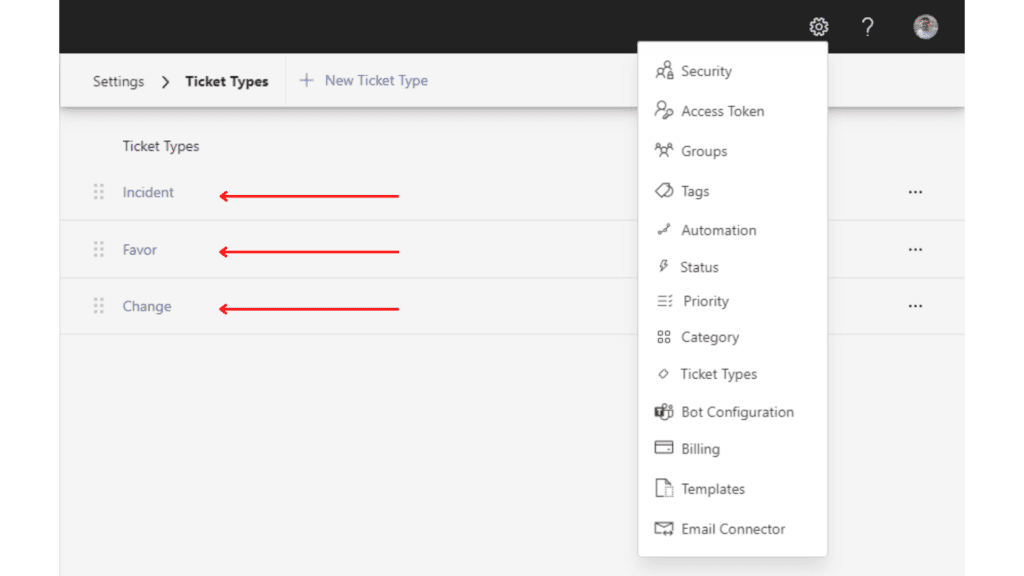
Import and Visualize Data from a Variety of Systems via Efficiency Integrations
With more on your plate and greater expectation around service delivery, customer service and overall results, using tools to save time wherever possible is vital. Sure, you could build connections to import data from Salesforce or Oracle, but wouldn’t it be easier to use a low code method?
It is. Tikit’s integrations help you connect to vital systems, import data and create visuals using:
- Power Automate: low code connections to other systems
- Power BI: visualize imported data
- APIs: freedom to build integrations to a wide range of technologies
You can give comprehensive data to stakeholders in an understandable format without a major time drain.
What other features would help you better manage service desk ticketing? Tikit is particularly interested in your thoughts, ideas and feedback, since they serve as the foundation for product development. You can contribute ideas, vote and stay on top of product announcements in Tikit’s Roadmap site. You can also learn about Tikit’s functionality, backstory and the value of building a service desk in Teams in this guide: How Microsoft Teams Inspired Our Microsoft Teams Service Desk Solution. See how Tikit works in this demo. Or better yet, explore Tikit in a free 14-day fully-functional trial with no credit card needed!